’Could not obtain information about the default printer’ error message
The error message that states that it Could not obtain information about the default printer may be due to the print spooler stopping or is in stop mode.
To clear this error message, either restart the spooler service or restart your computer.
To restart the spooler service, open the Task Manager for your machine.
1. Select the Services tab and right-click on Spooler.
2. Select Restart, the error should then clear. 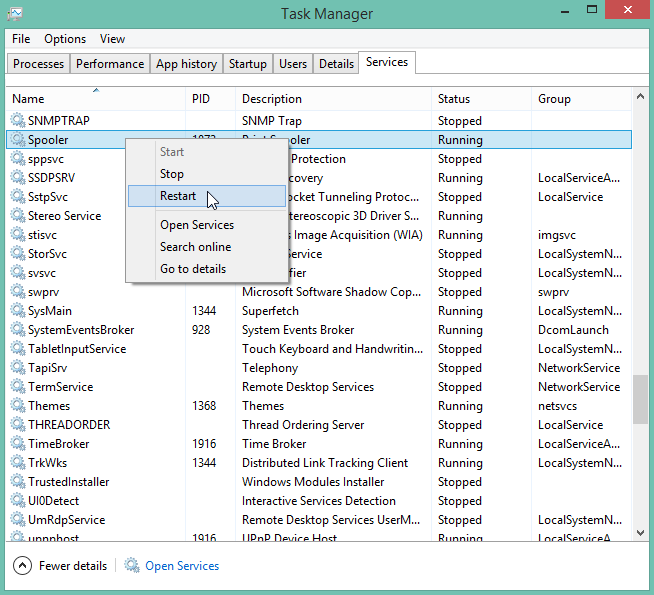
- Related template: None
- Software platform: Working Papers 2018, Working Papers 2019, Working Papers 2020, Working Papers 2021, Working Papers 2022