User getting LDAP error logging into a Caseware file
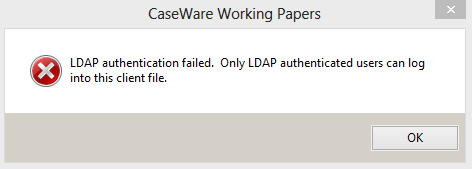
To allow users to access Caseware when not connected to the company network (for example, when they have a file signed out to take off-site), ensure that the below options are ticked in the Data Store Administration Tool.
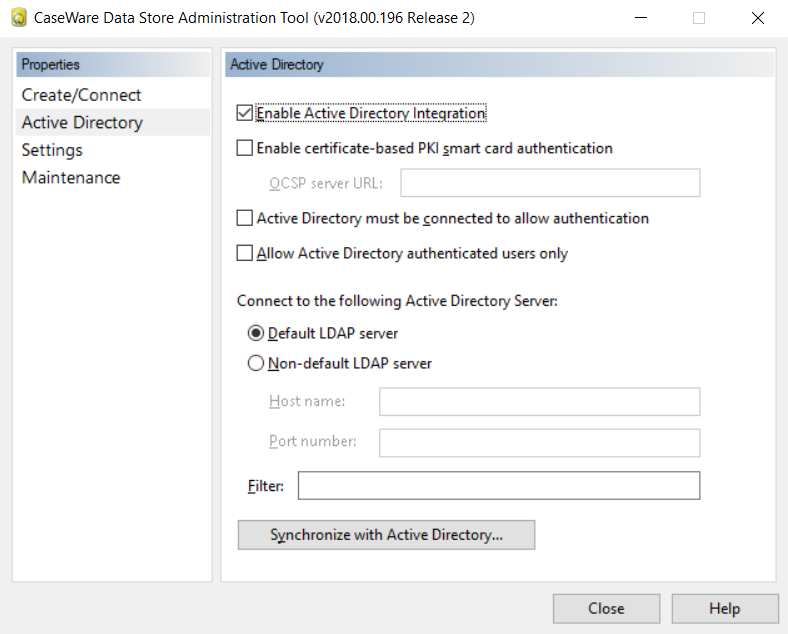
To re-sync, the user must connect to Data Store by opening Caseware whilst still on the company network.
Note: This article only applies to firms using the Data Store with Active Directory Integration.
- Related template: None
- Software platform: Working Papers 2022, Working Papers 2023