Using a Global Font
It is possible to use a Global Font within your accounts rather than change the font of each style to suit.
1. Open Working Papers.
2. Go To Computer settings from the Other docs within the digital dashboard.
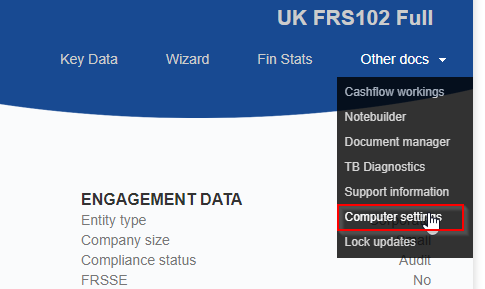
3. Select Font List and enter your font if using an external font from Word and apply.
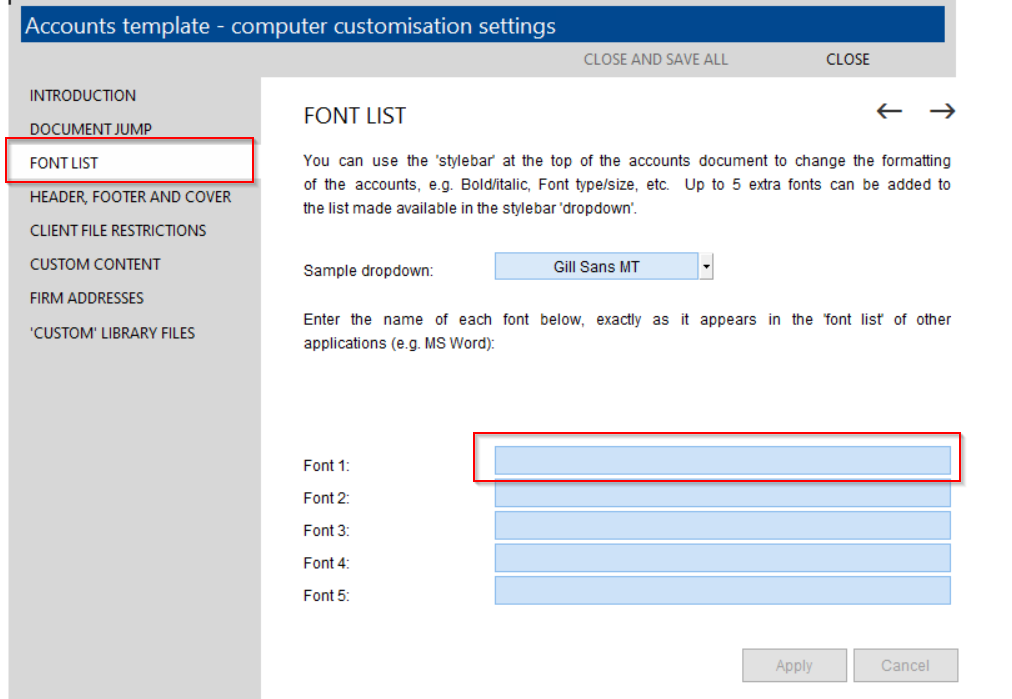
4. Select Global Font in the accounts and the custom Font as required.
![]()
- Related template: AccountsAdv IFRS, Charity/Academy, Group consolidation, Financials, FRS101/102/105 LLP
- Software platform: Working Papers 2018, Working Papers 2019, Working Papers 2020, Working Papers 2021, Working Papers 2022, Working Papers 2023