How to check Caseware installation is up to date - with QuickVid
To check the Caseware Working Papers version, click on Help beneath the File menu in Caseware.
The version number will display towards the foot of the page.
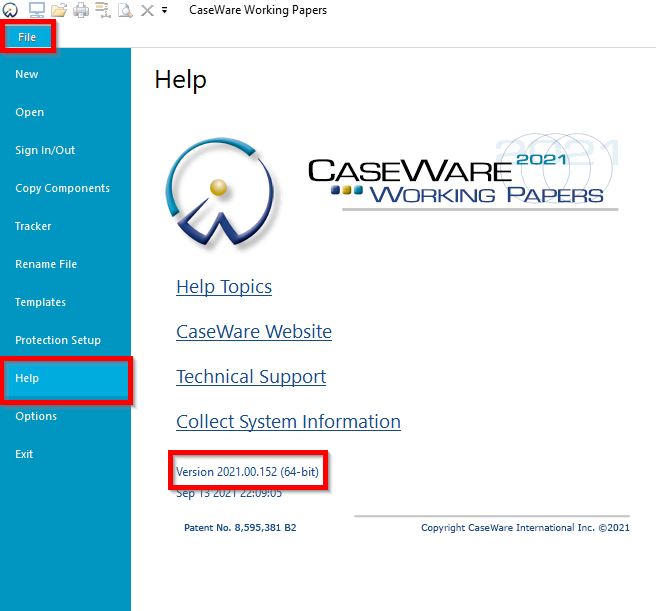
For guidance on checking your template versions click here.
Visit our Client Services YouTube Channel for more QuickVids.
- Related template: None
- Software platform: Working Papers 2018, Working Papers 2019, Working Papers 2020, Working Papers 2021, Working Papers 2022