Caseware installation will not finish because of Windows Installer Coordinator issue
Caseware Working Papers fail to install on a Citrix/Terminal Server/RDP
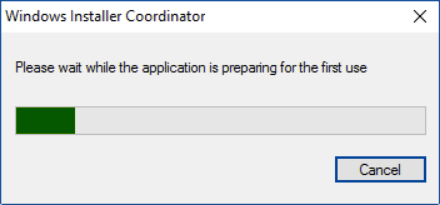
Note: The following steps should only be undertaken by an IT professional.
1. Select Cancel on the error and close out of the update.
2. Click the Start button.
3. In the Search box type gpedit.msc, and then press Enter.
4. Select Computer Configuration.
5. Select Administrative Templates.
6. Select Windows Components.
7. Select Remote Desktop Services.
8. Select Remote Desktop Session Host.
9. Select Application Compatibility.
10. Double-click Turn Off Windows Installer RDS Compatibility and set it to Enabled.
11. Rerun the update/install.
12. Verify that this now installs without error.
- Related template: None
- Software platform: Working Papers 2022, Working Papers 2023