Network Licence information not retaining
Once the machine has been registered when closing and re-opening the program it should remember this information.
If the program needs to be re-register when re-entering Caseware, it is because you do not have permission to write this information to the registry.
Computer\HKEY_LOCAL_MACHINE\SOFTWARE\CaseWare\Working Papers\2018.00\CWLS is where the licence information is held as shown below.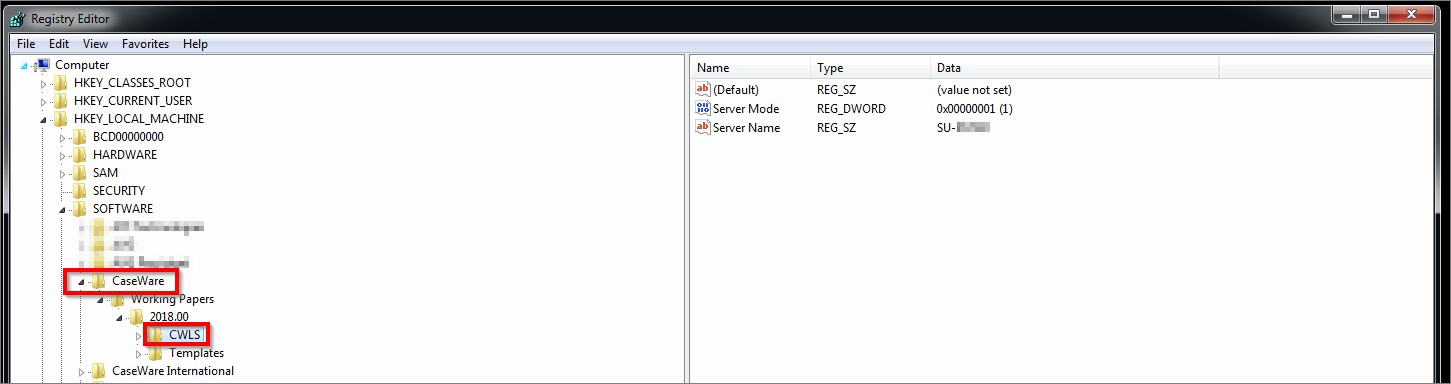
Users will need to be given full control and read permissions to the entire Caseware folder.
- Related template: None
- Software platform: Working Papers 2018, Working Papers 2019, Working Papers 2020, Working Papers 2021, Working Papers 2022