Integrating Working Papers with multiple cloud instances - with QuickVid
Working Papers provides the functionality to integrate with multiple instances in Caseware Cloud.
1. First, check that you are integrated with the Cloud by opening Working Papers and selecting Options on the left:
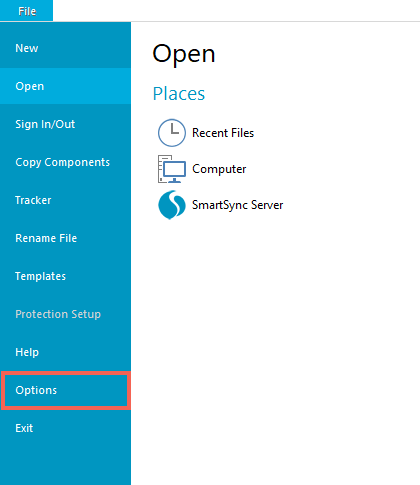
2. Navigate to the Caseware Cloud tab and make sure Integrate with Caseware Cloud is ticked. You will also see your firm URL below this tick box. For further guidance on integrating with Caseware Cloud, please click here.
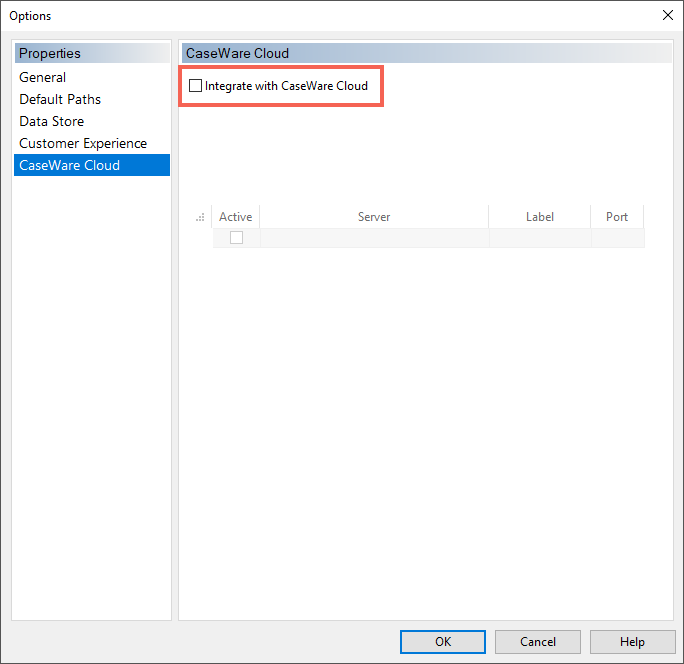
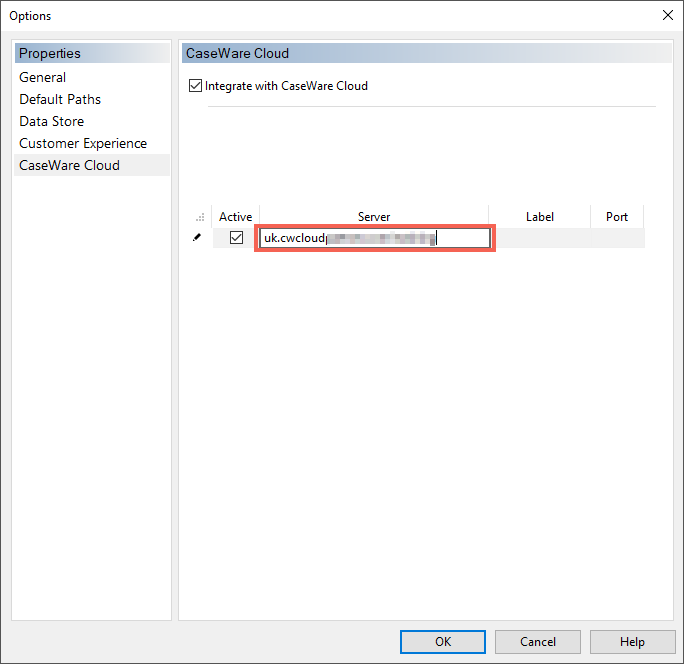
3. To add additional servers, click below the current server and enter in the new URL. You will also find information at the top of this screen with your current log in status and the option to log out.
To integrate with the newly added URL, tick the Active box and select OK. You will then be prompted to log in.
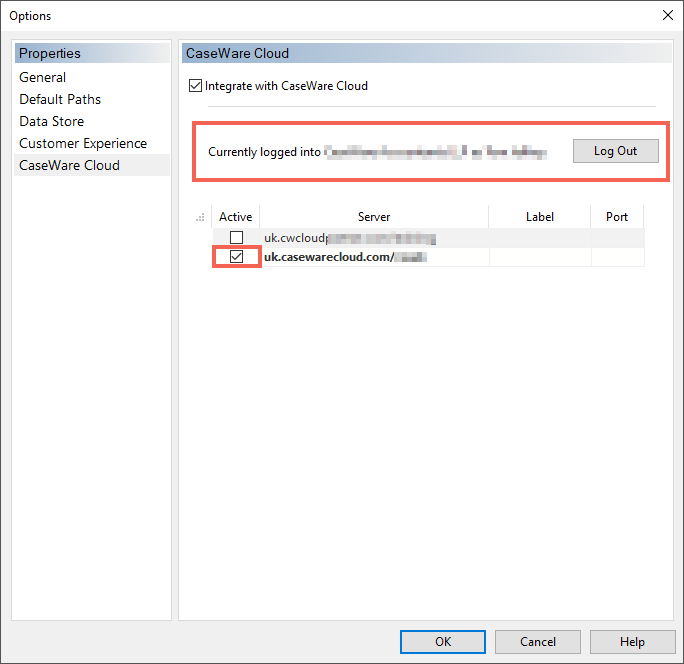
Repeat this process to switch between servers, when necessary.
Please see our Client Services YouTube Channel for more QuickVids.
- Related template: None
- Software platform: Working Papers 2020, Working Papers 2021