Setting up automatic milestones - with QuickVid
Follow the steps below to activate automatic milestones for your CaseView documents:
1. Within a CaseView document, navigate to File and Version History:
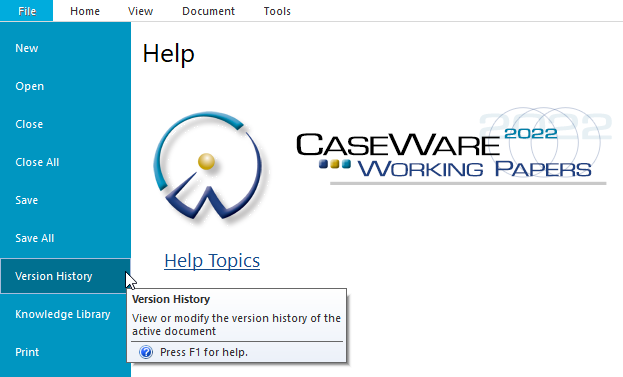
2. Select Options:
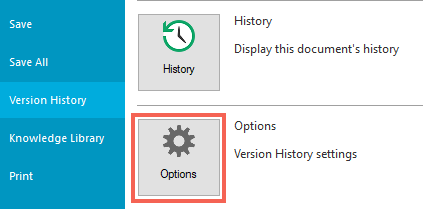
3. Tick the box to Generate milestone automatically when saving and select OK to confirm:
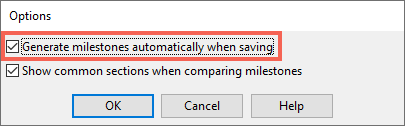
To prevent the engagement file size from becoming too large, each document stores the 10 most recent automatic milestones.
New automatic milestones replace the oldest milestone in the sequence.
To save a milestone (and prevent Caseware from overwriting it), follow these steps:
1. Return to the Version History menu and select History:
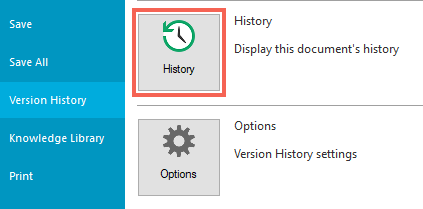
2. Select the milestone and use the Rename option:
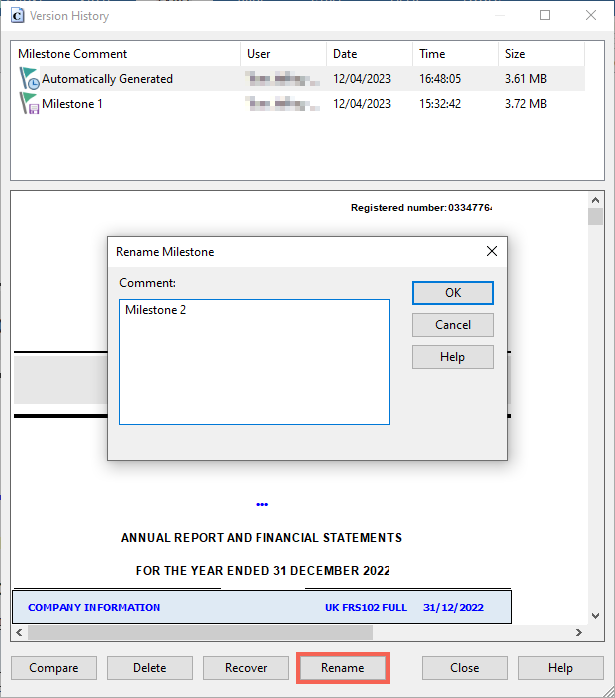
Visit our Client Services YouTube Channel for more QuickVids.
- Related template: None
- Software platform: Working Papers 2022, Working Papers 2023