What Templates do I have installed?
To check what templates are installed:
1. Close any open Caseware files
2. Open Caseware Working Papers and go to File – Templates:
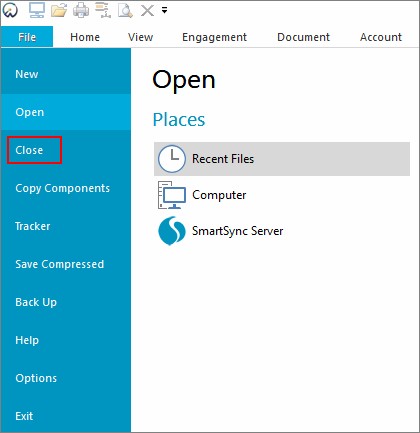
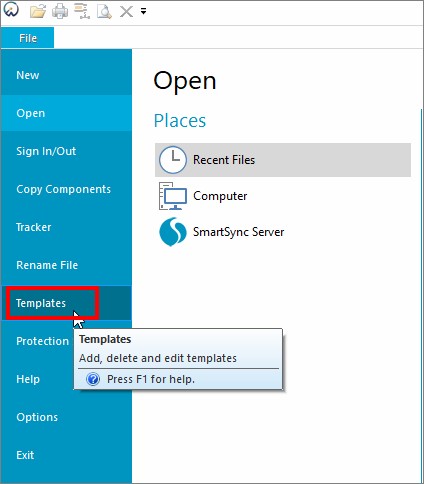
Alternatively, access the above screen within a file by going to Tools and Templates on the toolbar.
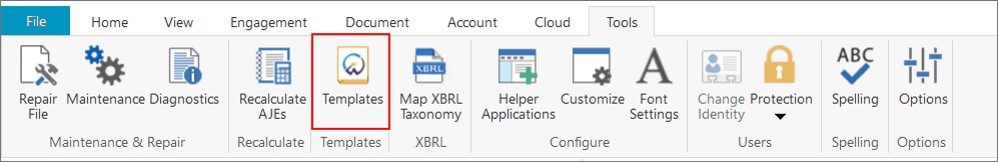
3. Highlight the template icon and select properties to check the version of the template installed. This will now open a window that will display the template version:
This will show a popup window populated with any templates installed:
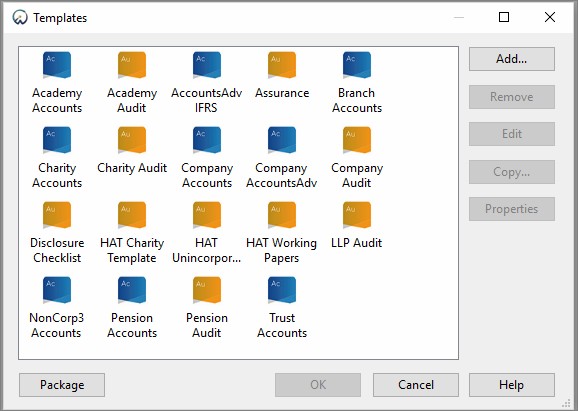
If the popup window is blank, this indicates no templates have been installed.
- Related template: AccountsAdv IFRS, Charity/Academy, Group consolidation, AuditAdvanced Mercia, AuditAdvanced HAT, Corporation Tax, Charity/Academy Accounts3, Financials, Non-Corporate Accounts3, Pension Accounts3, FRS101/102/105 LLP
- Software platform: Working Papers 2018, Working Papers 2019, Working Papers 2020, Working Papers 2021, Working Papers 2022