Finding out what locking code was used on an EL Version of Caseware
To find out your machine's locking code, open Working Papers and select Licensing from the side menu:
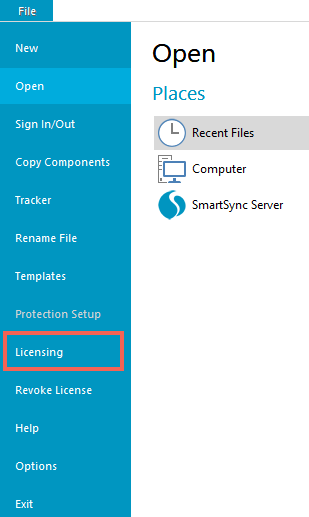
The About Licensing window will display with your locking code under License Status:
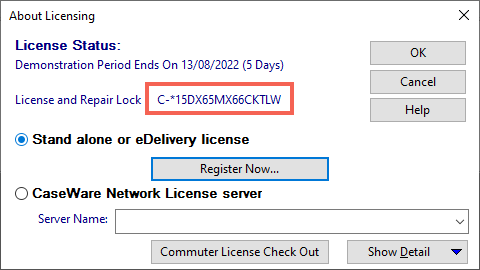
If your copy of Working Papers is not registered, you will see the below screen on opening the software (with your locking code highlighted):
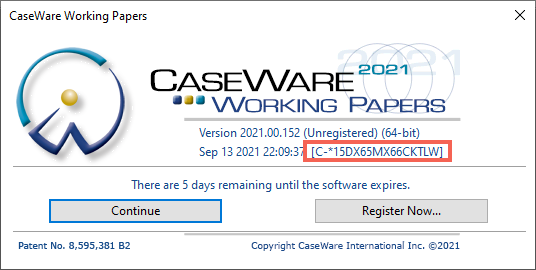
Selecting the code to also view your license information:
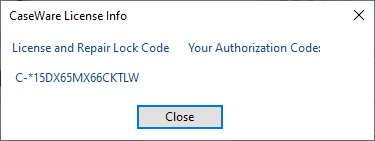
- Related template: None
- Software platform: Working Papers 2021