How to set the Accountant and Auditor firm names and addresses
If your firm operates over more than one office, you can centrally record the name and address of each office in Caseware.
You then have access to these details within each AccountsAdvanced file, saving you having to re-type them every time.
1. To set the details, navigate to the Digital Dashboard in Caseware Working Papers and click Computer settings on the Other docs dropdown menu.

The below window will open in CaseView.
2. Click the Firm Addresses tab and use the Location dropdown menu to set each name and address.
You can set up to 25 locations.
3. Once you have entered the required locations, you can close the document (you do not need to save it).
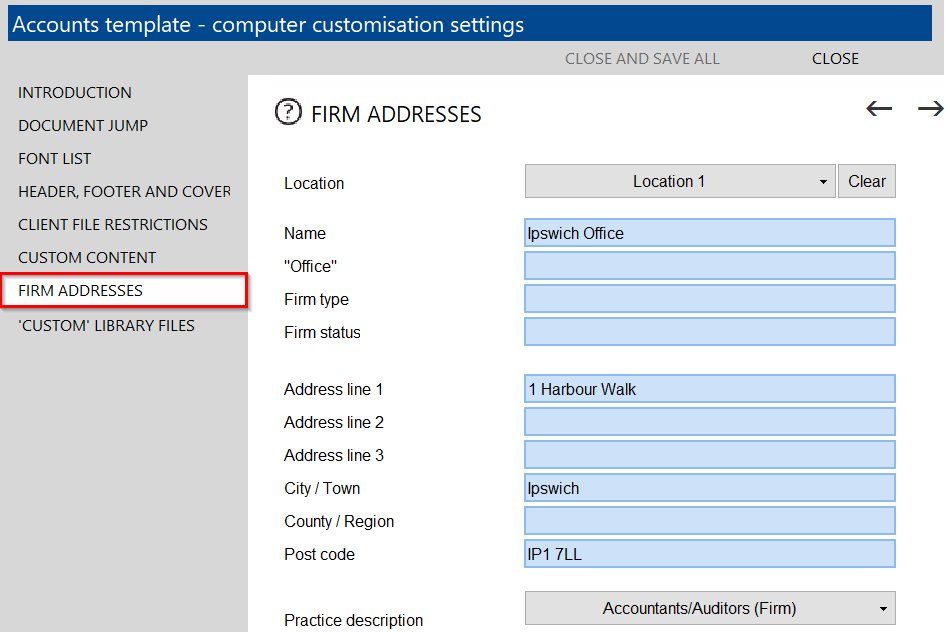
When you open each AccountsAdvanced file, you will then be able to see the locations in the Auditors tab in the General Info section of the Wizard
4. Here, use the dropdown menu to select the location.
5. To distribute the firm names and addresses to your colleagues, browse to the below Caseware installation path and copy the highlighted files.
6. Paste the three files into the same installation path on the other users' machines.
7. You have the option to amend the firm addresses later by accessing the Compset document in any Caseware file.
Once you have updated the addresses, repeat the process of distributing the CDB1 files to each machine.
- Related template: AccountsAdv IFRS, Charity/Academy, Group consolidation, FRS101/102/105 LLP
- Software platform: Working Papers 2018, Working Papers 2019, Working Papers 2020, Working Papers 2021, Working Papers 2022