How to integrate with Caseware Cloud - with QuickVid
After SmartSync is enabled, the next step is to configure the installation to integrate with Caseware Cloud. This is configured centrally (see the simple steps below):
1. Open a SmartSync version of Caseware Working Papers from your desktop, ensuring all CaseView documents are closed.
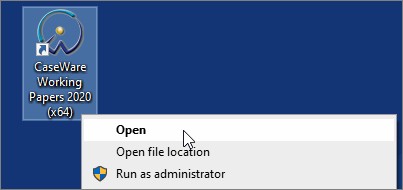
2. From the left hand side, under File, select Options.
3. Choose the Caseware Cloud tab and ensure to tick the box for Integrate with Caseware Cloud.
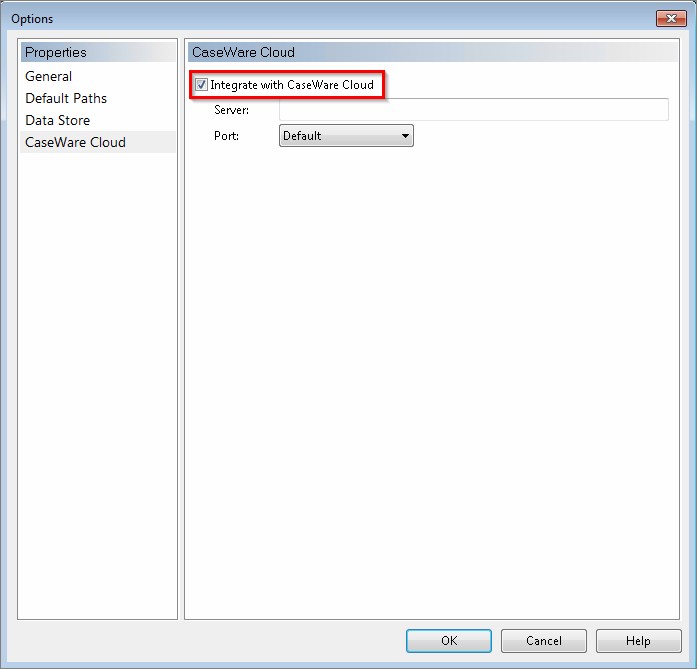
4. Under the Active column, ensure that the box is ticked as per below. This will then activate the Server column - please insert your Cloud URL, as provided by Caseware Cloud.

5. Once done, press OK and you will have successfully integrated with Caseware Cloud.
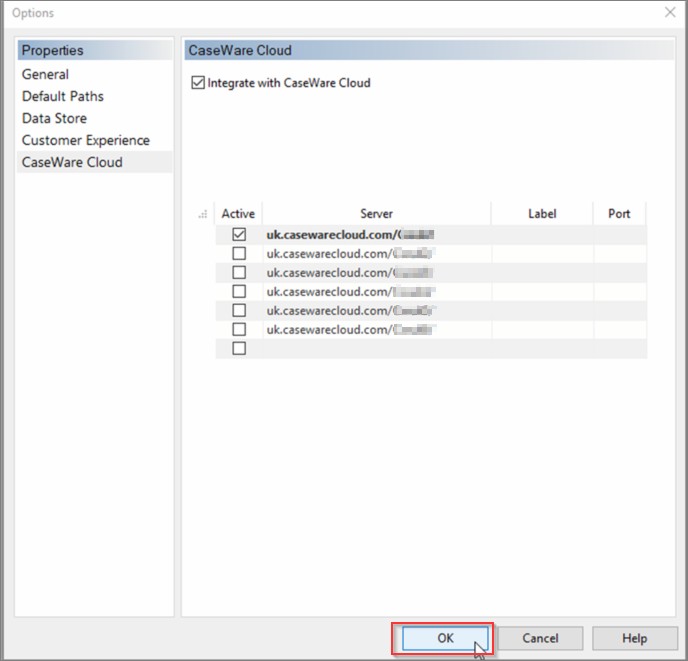
Visit our Client Services YouTube Channel for more QuickVids.
- Related template: None
- Software platform: Working Papers 2018, Working Papers 2019, Working Papers 2020, Working Papers 2021, Working Papers 2022