How to switch the ’Enable Editing’ function on
The Enable Editing function allows increased editing functionality within the accounts.
1. Expand the View tab
2. Select Enable Editing
3. You will then be prompted for a password.
4. In Working Papers 2022 you will need to click on the Lock/Unlock icon on the Home toolbar immediately after selecting Enable Editing and then enter the password.
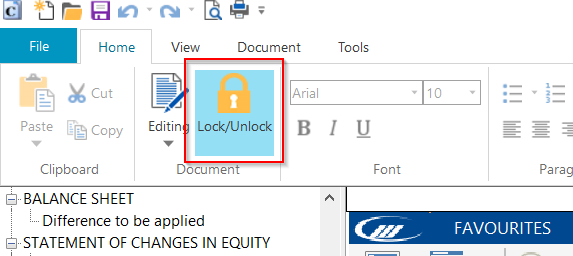
Note: If you do not have the password for enable editing, contact the Caseware super user at your firm.
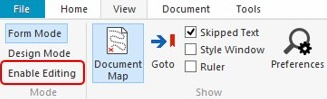
- Related template: AccountsAdv IFRS, Charity/Academy, Group consolidation, AuditAdvanced Mercia, AuditAdvanced HAT, Charity/Academy Accounts3, Financials, Non-Corporate Accounts3, Pension Accounts3, FRS101/102/105 LLP
- Software platform: Working Papers 2018, Working Papers 2019, Working Papers 2020, Working Papers 2021, Working Papers 2022, Working Papers 2023