How can I remove unused accounts?
By default, the working trial balance includes Caseware account codes in all new files. If you want to import your own (or another accounting software’s codes) the first step is to remove the standard codes.
1. Ensure there are no balances in the working trial balance. If this is a new Caseware file (that has not been rolled forward) there will be no balances. For guidance on how to remove balances in an existing Caseware file, please click here.
2. Once you are ready to remove the default account codes, select the Tools tab and click Maintenance.
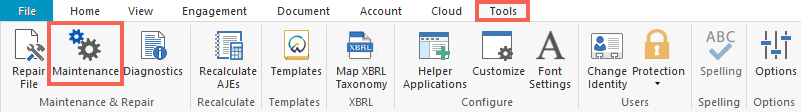
3. Ensure Remove All Unused Accounts is ticked and click Next.
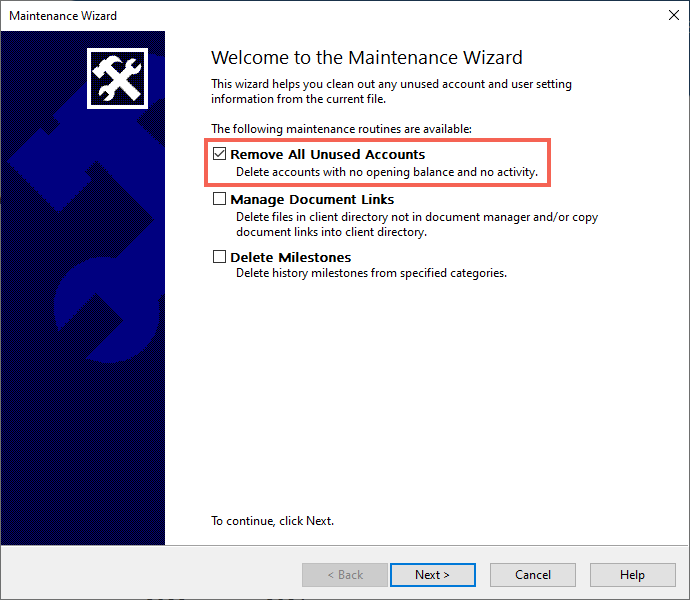
4. Select Finish.
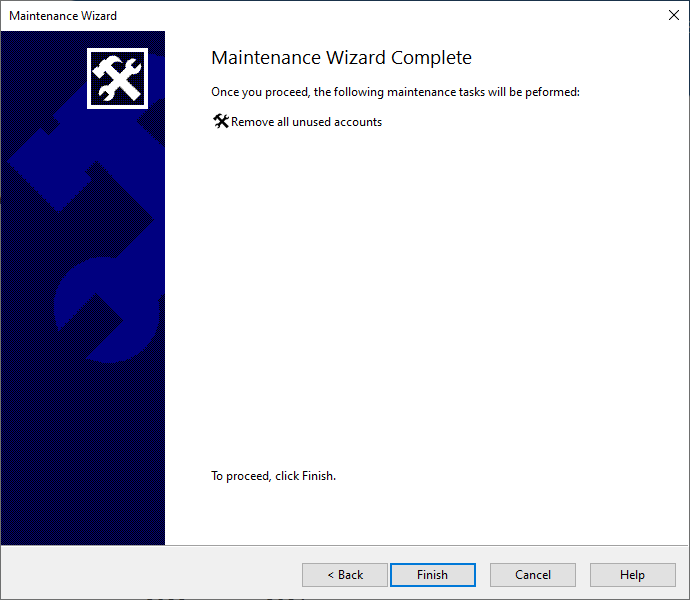
5. A window will appear reminding you to re-index the file to remove the deleted accounts from the file database.
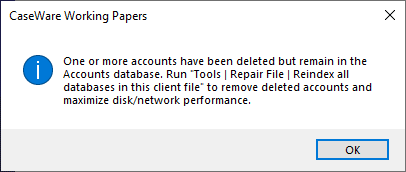
6. Go to the Tools tab and click Repair File.
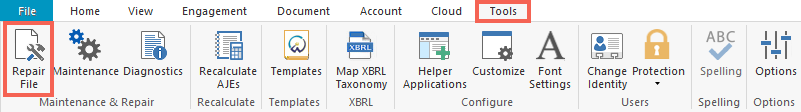
7. Tick Reindex all databases in this client file and click OK.
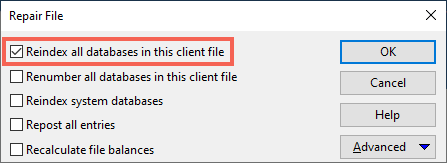
8. A window will appear giving you the option to take a backup. As you are going to import your own trial balance, you do not need to take one. Click No.
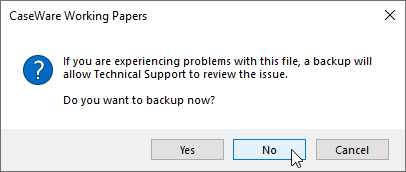
9. The Caseware default codes are cleared, leaving the working trial balance blank.
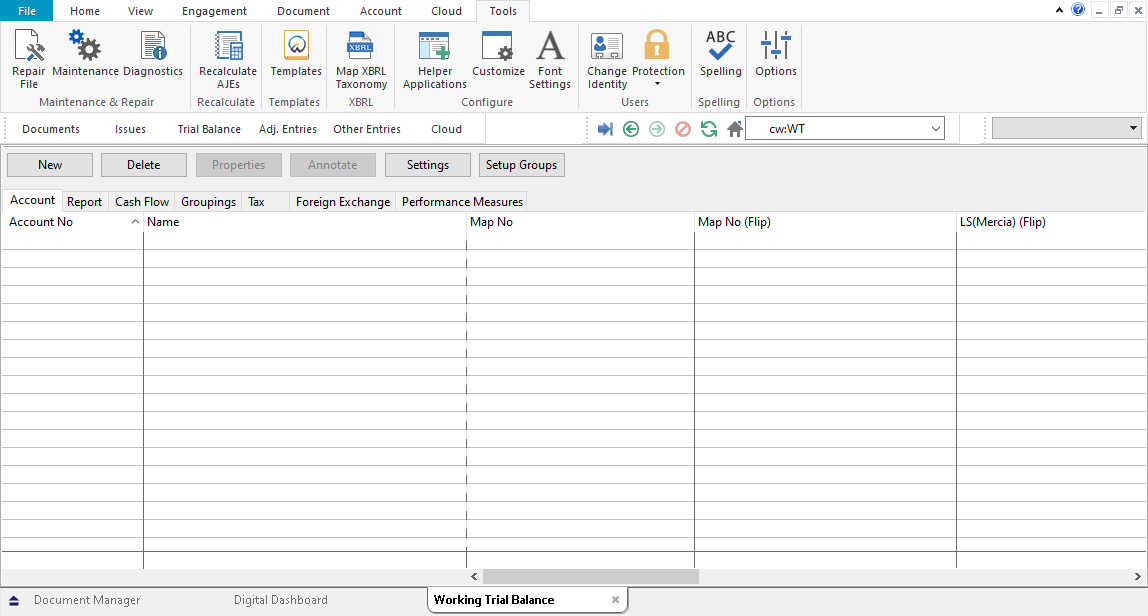
- Related template: None
- Software platform: Working Papers 2022, Working Papers 2023