How to load the AccountsAdvanced Digital Dashboard - with QuickVid
1. Select the Home icon on the toolbar to load the current template layout.
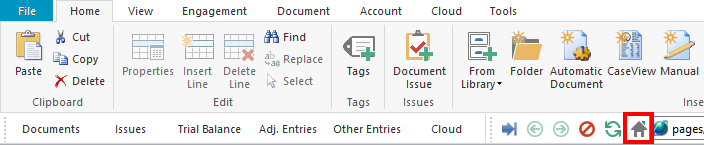
2. If the incorrect dashboard is showing, load the AccountsAdvanced dashboard by selecting Options beneath the Tools tab.
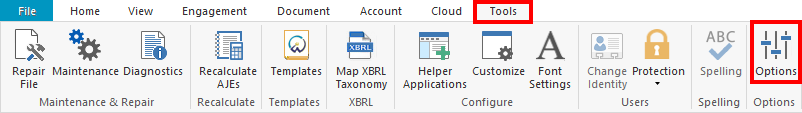
3. Click on Layout tab on the left-hand side and, under the Layout template drop-down, choose AccountsAdvanced.
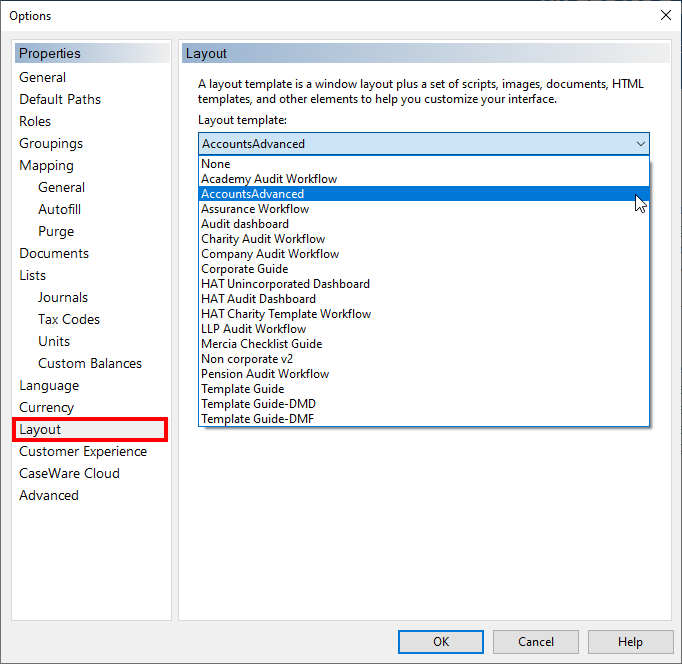
4. Click OK and the AccountsAdvanced Digital Dashboard will load, as shown below.
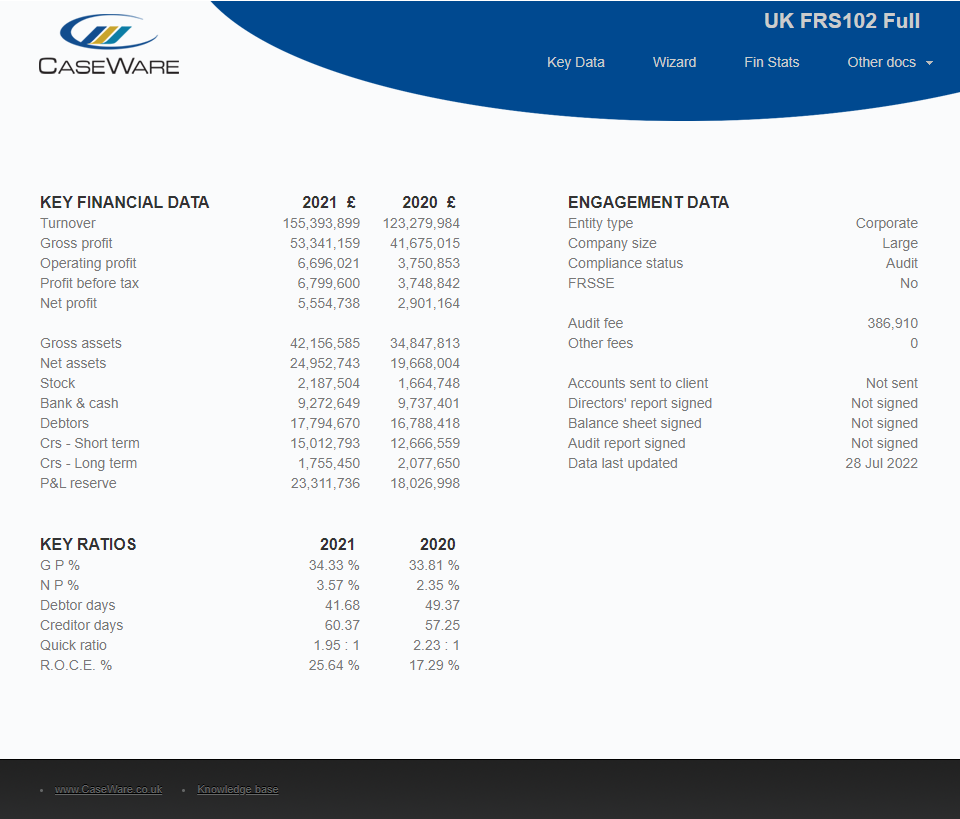
Visit our Client Services YouTube Channel for more QuickVids.
- Related template: None
- Software platform: Working Papers 2022, Working Papers 2023