Missing tabs in the Issues pane
The Issues pane usually displays 15 tabs from which new issues can be added from.
If there are missing tabs on this pane, these can be copied from the Company AccountsAdvanced template into the set of accounts.
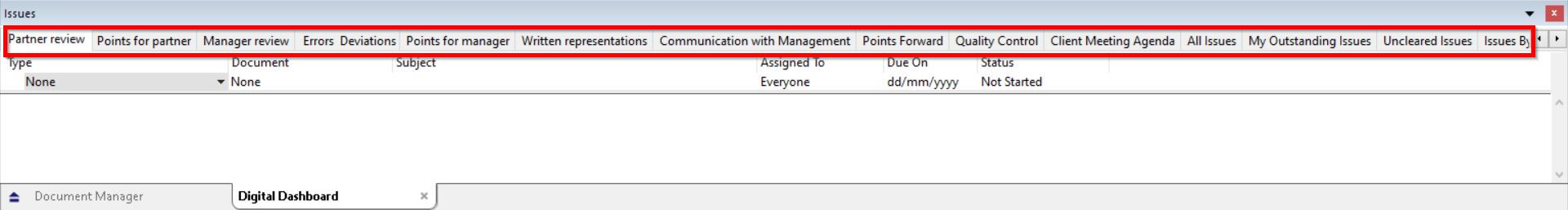
Note: It is recommended that a backup of the file is taken before making the below changes.
1. Select File and Copy Components.
2. In the Copy Components wizard, choose Copy Into This File and then Next.
3. Select the Company AccountsAdv Template, then click Next.
4. Select the radio button the following components and tick Issues.
5. Tick Views and Types.
6. Make sure Merge and Update (existing views/types will be overwritten) option is chosen from the drop-down menu for both Views and Types. Click Next.
Note: This will not delete your existing issues.
7. Keep the Clearing Components screen as it is, and click Next.
8. Press Finish, to complete the process.
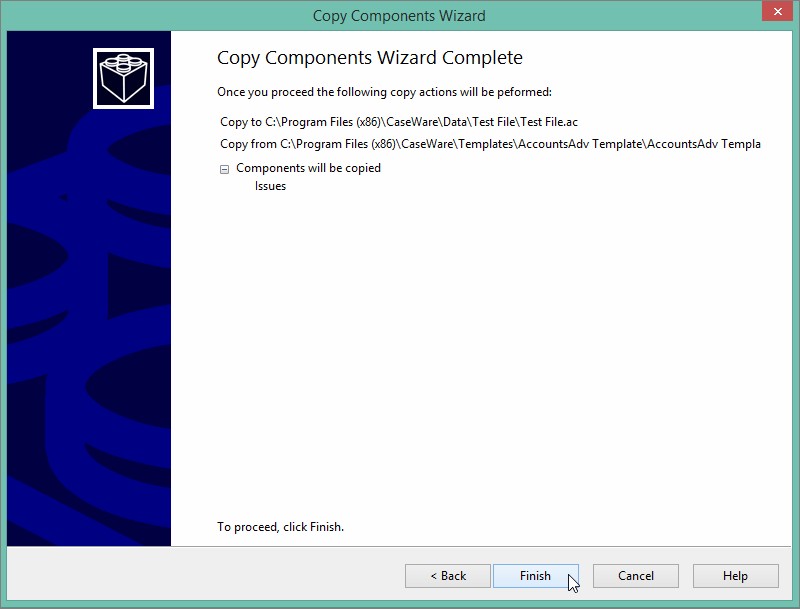
The 15 issue tabs will now be restored.
- Related template: None
- Software platform: Working Papers 2018, Working Papers 2019, Working Papers 2020, Working Papers 2021, Working Papers 2022