How to take a Backup of a Caseware file
You can take a compressed backup of your Caseware file and save it in your chosen location.
1. Select File and Back Up from the Caseware toolbar.
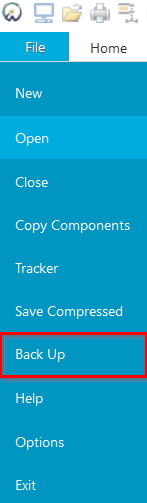
2. Use the Browse button to select an appropriate location to save the back up file and tick the box to Include Sub Folders to ensure everything contained within the file is copied to the back up.
Click OK to take the backup.
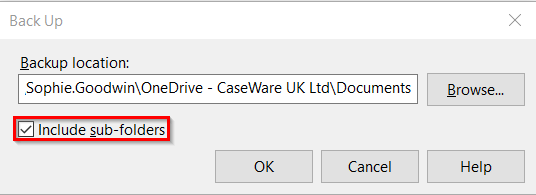
3. This process creates a single file in its own folder with the date and time.
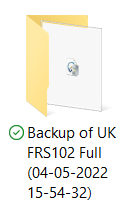
Note: We recommend taking regular back ups as you work on the file. If data is later lost, you will be able to recover a recent copy of the file.
Should you need to restore a file from the back up, simply copy the compressed file into the required location via Windows Explorer. This must be copied into its own folder and not within a folder that holds another Caseware file.
- Related template: None
- Software platform: Working Papers 2018, Working Papers 2019, Working Papers 2020, Working Papers 2021, Working Papers 2022