What does the Repair File process do?
The Repair File option is located under the Tools tab of Working Papers.
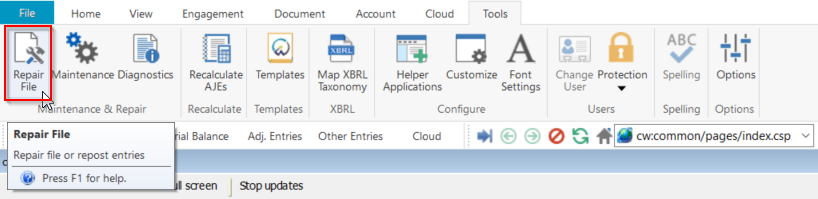
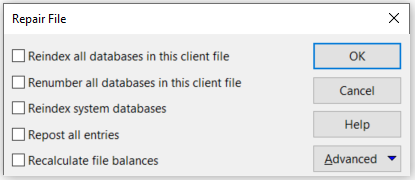
Reindex all databases in this client file
Select this option to rebuild the indices pointing to data in the database.
If an index becomes damaged, this may result in error messages or the data in reports linked to that index may appear incorrect.
Reindexing drops records from the databases that are marked for deletion, thereby reducing the size of the database files.
This could be necessary if significant editing is carried out in the Report setup or considerable changing of annotation and commentary text occurred.
Renumber all databases in this client file
Renumbering a client file can speed up the insertion of records with the CTRL+I command.
The Trial Balance/Report setup and the Audit/Review Programs and Checklist file are two such files.
If you perform a large number of consecutive inserts in the same area, insertion may become slower.
Reindex system databases
Select this option to re-index databases containing the system-wide user list and passwords.
Note: Any reindexing process aborts if there are any other users in the file. Have all users exit the file before restarting the process.
Repost all entries
Select this option to repost all journal entries in the active client file and update the trial balance.
This performs a repost of all journal entries to the general ledger database and recalculates all control accounts in the Report setup.
Recalculate file balances
Select this option to recalculate the control accounts and to update the Statement of Cash Flow in the active client file.
- Related template: None
- Software platform: Working Papers 2021, Working Papers 2022