How to display Lead Schedules in decimals/whole numbers - with QuickVid
By default, lead schedules will display figures with decimal places.
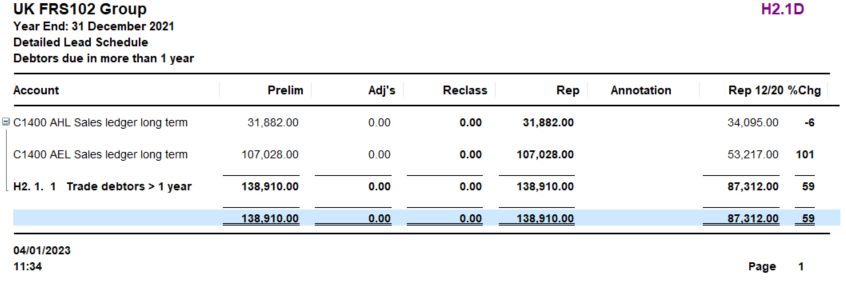
1. To display your Lead Schedules in whole numbers, go to Tools and Options on the Caseware toolbar.
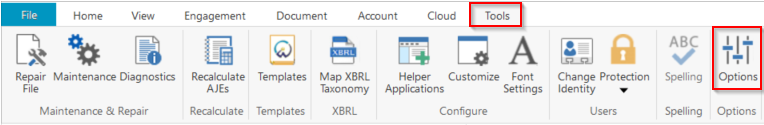
2. Select the Documents tab and under the Display and print section, tick the Whole Numbers checkbox and click OK.
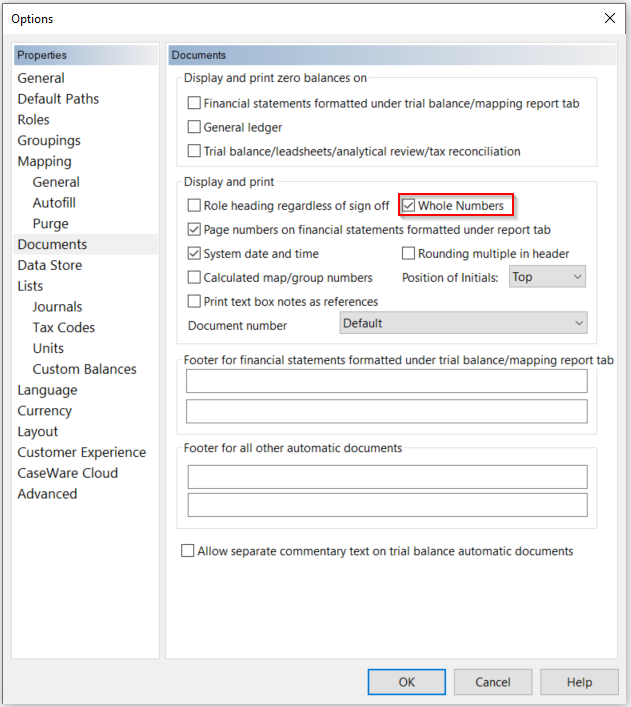
3. If you then view a lead schedule, you will see the numbers are presented as a whole.
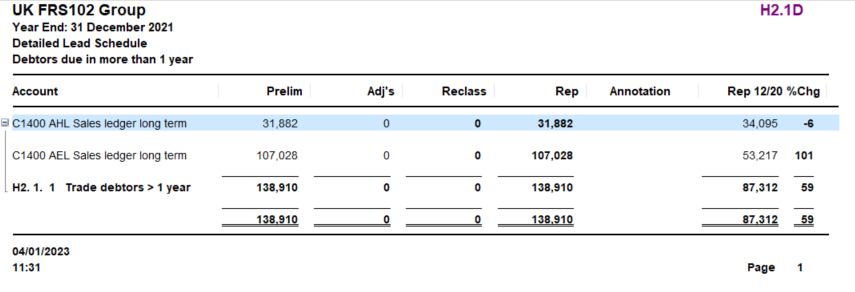
Visit our Client Services YouTube Channel for more QuickVids.
- Related template: None
- Software platform: Working Papers 2018, Working Papers 2019, Working Papers 2020, Working Papers 2021, Working Papers 2022