How to view consolidated lead schedules - with QuickVid
1. Open the Properties of the lead schedule. This can be done either in the opened Lead Schedule, or on it in the Document Manager.
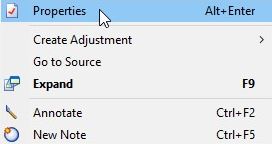
2. In the Context drop down, select the Entity Level you wish to report at. Please note, the lead schedule will populate from the entity level selected in the Caseware Working Papers dropdown menu below.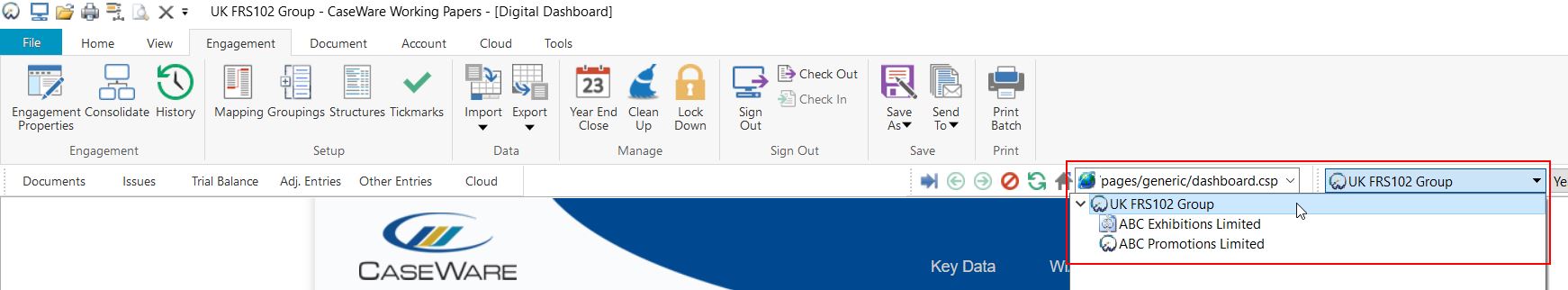
3. If you wish to report for the single entity only, e.g. the parent entity, tick the Only box.
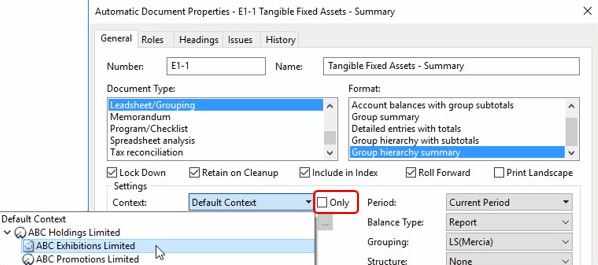
4. Set the Balance Type to Report for single entity reporting, or Consolidated for group reporting.
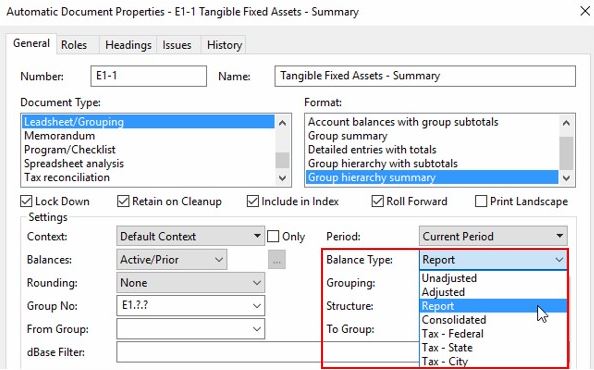
Visit our Client Services YouTube Channel for more QuickVids.
- Related template: None
- Software platform: Working Papers 2018, Working Papers 2019, Working Papers 2020, Working Papers 2021, Working Papers 2022