How to see who has accessed a Caseware file
Follow these steps to see who has accessed a Caseware file:
1. Open the engagement file, navigate to the Engagement menu and select History:
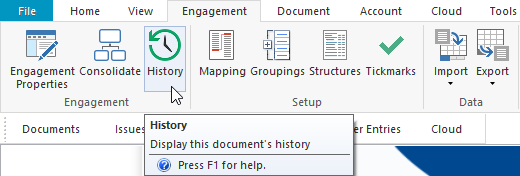
2. The resulting dialogue contains timestamps for file events, including the initials of users accessing the file:
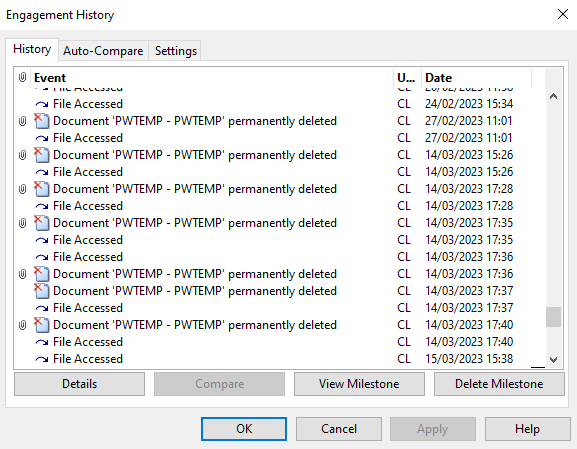
- Related template: None
- Software platform: Working Papers 2022, Working Papers 2023