Error when changing your Lead Schedule to consolidated view
You may find that, when changing Lead Schedules to consolidated view, you receive the following error:
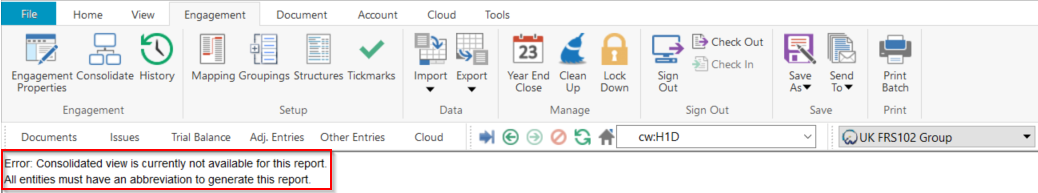
This is due to an abbreviation missing from either the parent or subsidiary(s) entity.
1. Go to the Engagement tab and select Consolidate.
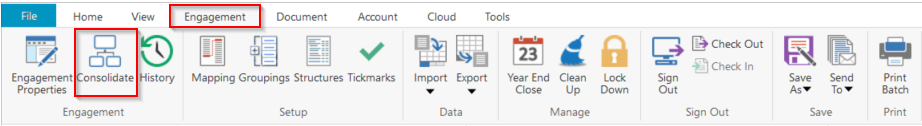
2. The abbreviation is missing. In this example, from the parent.
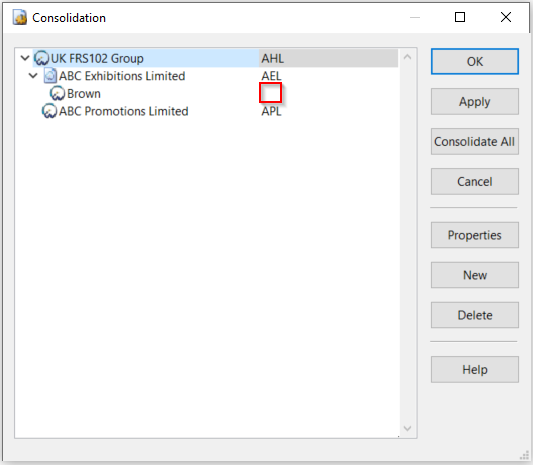
3. Click on the entity and select Properties on the right-hand side.
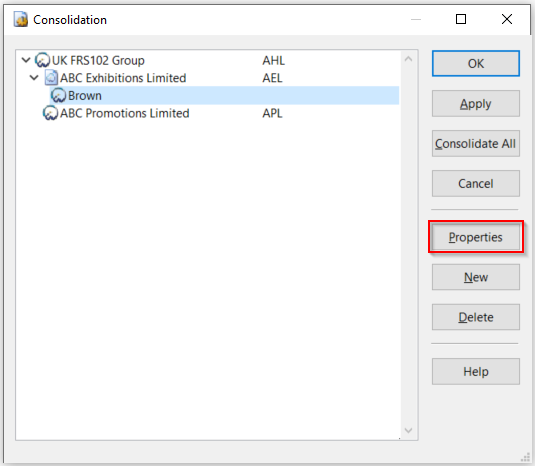
4. Enter an abbreviation into the Abbreviation box and click OK. You will now be able to view your Lead Schedule.
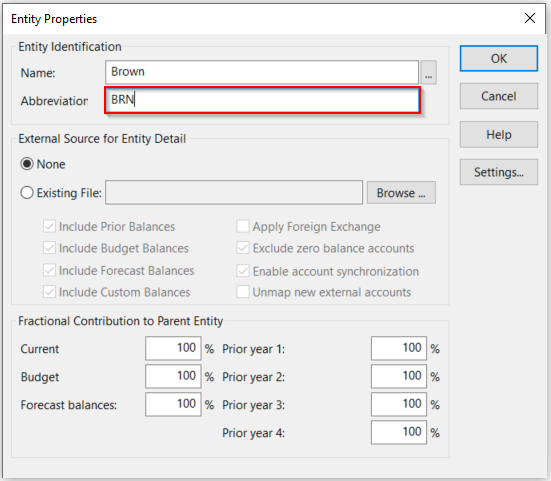
- Related template: Group consolidation
- Software platform: Working Papers 2018, Working Papers 2019, Working Papers 2020, Working Papers 2021, Working Papers 2022