How to change the description within a lead schedule
You have the option to amend the row/item descriptions within a lead schedule.
1. Open the lead schedule by double-clicking on it in the Document Manager, or right-click and select Open.
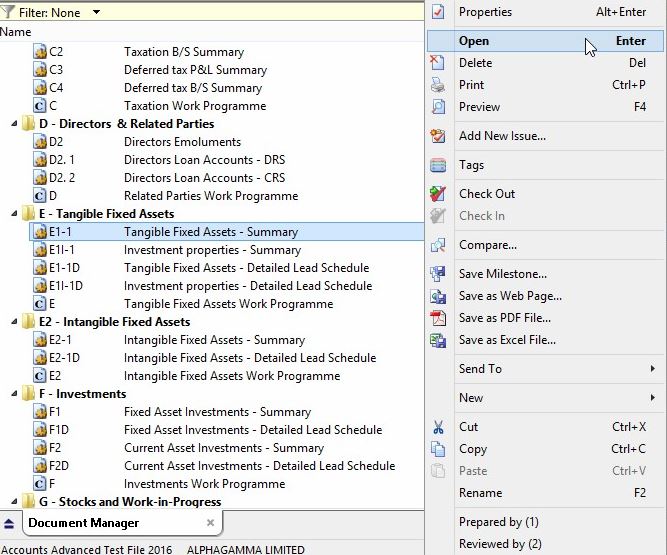
2. In the lead schedule screen, make note of the reference to the left of the description that needs to change.
For example, you would use reference E1. 4. 1 when changing P & M-cost to Plant & Machinery Cost.
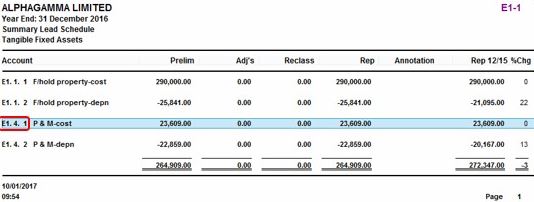
3. Go to Engagement and Groupings.

4. Choose the tab with the correct referencing structure, e.g. Mercia.
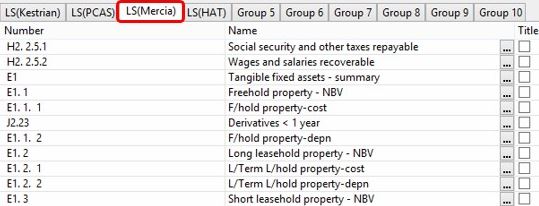
5. Locate the reference identifier, as noted earlier.
In this example, it was P & M-cost with referencing structure E1. 4. 1.
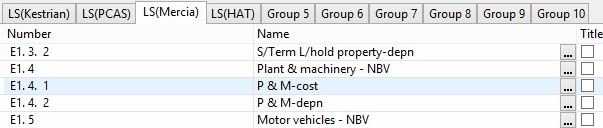
6. Overtype the description.
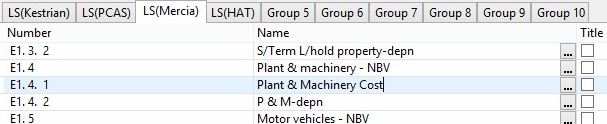
7. The description will now update within the lead schedule.
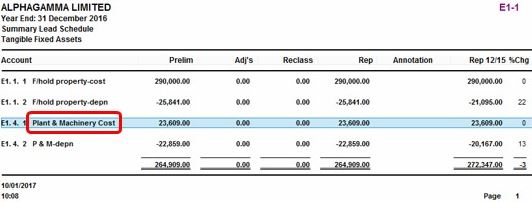
- Related template: None
- Software platform: Working Papers 2018, Working Papers 2019, Working Papers 2020, Working Papers 2021, Working Papers 2022