Modifying Engagement properties in Caseware Cloud
Working Papers engagement properties can be synchronised with entity properties in Caseware Cloud.
If you modify engagement properties the changes will be reflected in the corresponding Cloud entity's properties when you log into Cloud.
Upon modification of entity properties in Cloud the client file is updated when you reopen it.
1. Type or select a Cloud entity associated with the client file.
The entity's Client number will be shown in brackets.
2. Clicking the drop-down gives the option of creating a new entity or searching for an existing entity.
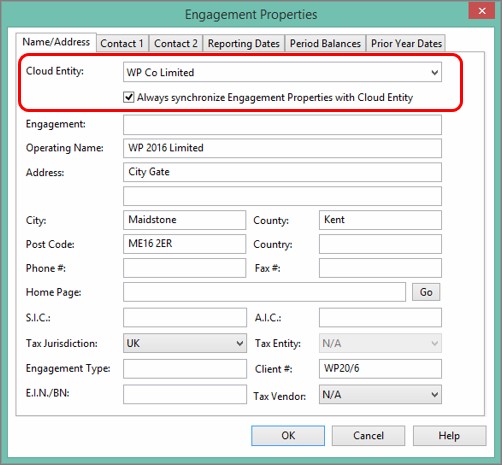
3. When engagement properties are modified in Working Papers, you will be prompted if you want to synchronise your changes to the Cloud.
Click Yes to propagate the changes to the Cloud.
Alternatively, click No to clear the Always update engagement properties from Caseware Cloud check box limiting your changes only to the client file.
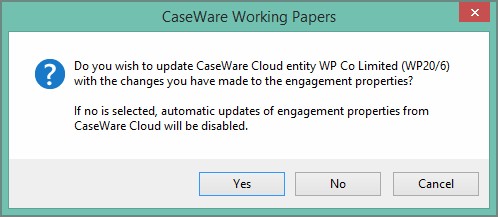
- Related template: None
- Software platform: Working Papers 2018, Working Papers 2019, Working Papers 2020, Working Papers 2021, CaseWare Cloud, Working Papers 2022