How to batch print completed documents within the Document Manager
Caseware's Print Batch function includes the option to print only completed documents (or export them to PDF).
1. Select Engagement and Print Batch.
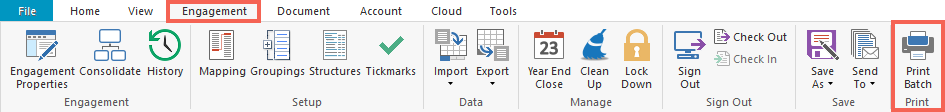
2. Use the Document Filter dropdown to choose Fully Completed Documents.
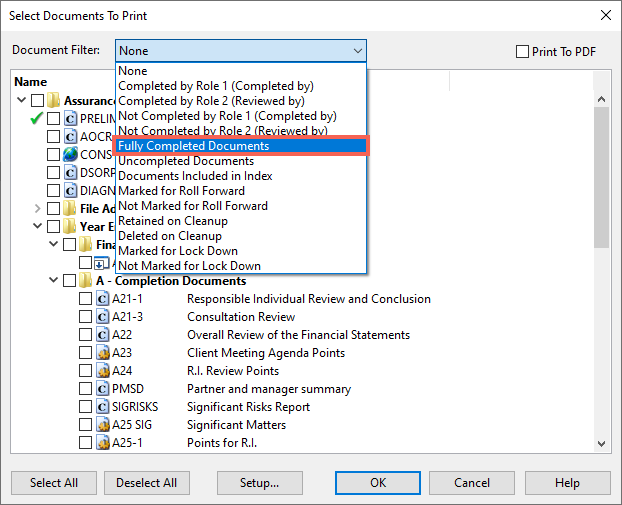
3. Use Select All to choose all completed documents and, if required, tick the box to Print to PDF.
Click OK to print.
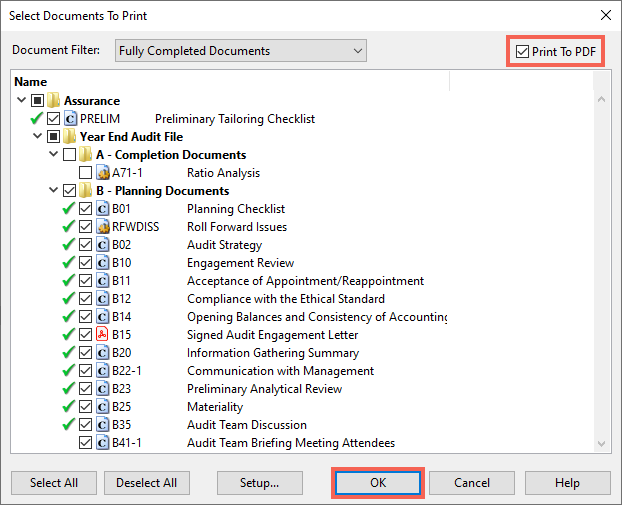
- Related template: None
- Software platform: Working Papers 2022