How to remove Read Only from documents
If you find that your documents are read only, the file may have a role set whereby documents become read only after role sign offs.
To check if this setting is in place:
1. In Working Papers, access the Options button under the Tools tab
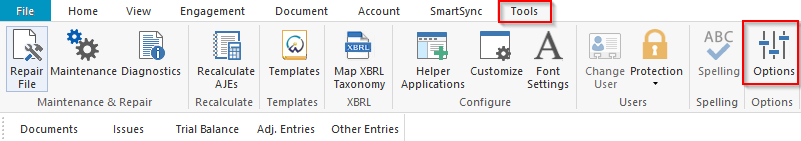
2. Select the Roles inside the Properties column
3. In the example below, CaseView documents will become Read Only after role 4 has signed off the document.
In order to remove Read only from any CaseView document, you will either need to remove the sign off on the specific document that you are looking at, or use the dropdown below to remove the tick which enables the read only.
- Related template: None
- Software platform: Working Papers 2018, Working Papers 2019, Working Papers 2020, Working Papers 2021, Working Papers 2022