Viewing Issues
You can access the Issues pane via one of two methods:
Method 1
Select the Issues option on the Working Papers toolbar:
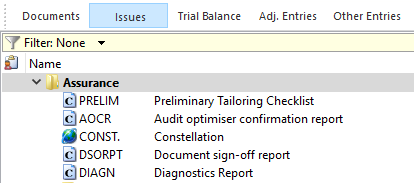
Method 2
Open the View menu, expand the Show option and select Issues:
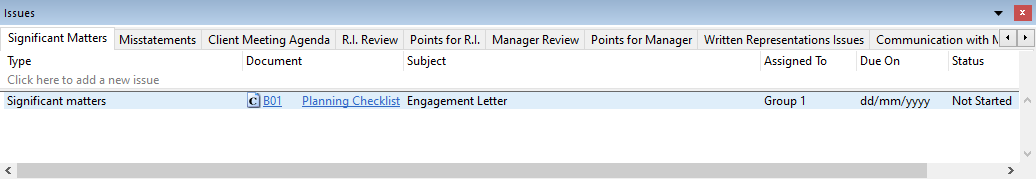
Caseware splits Issues into different tabs, based on the type, and the Issues pane displays those that are uncleared.
For guidance on customising the Issues pane, visit our Help Site article.
- Related template: None
- Software platform: Working Papers 2021, Working Papers 2022