How do I turn on/off the multiple document windows view?
To show additional CaseView windows as tabs rather than separate windows.
As default, the multiple document windows mode is turned off.
To turn this on.
1. Within Working Papers, head to Tools then Options.
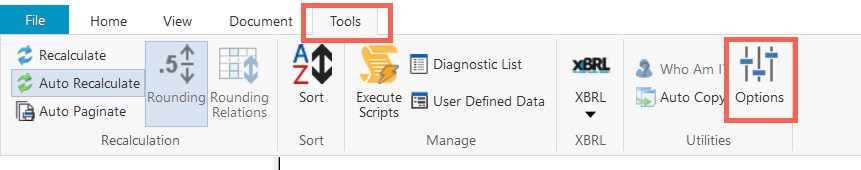
2. Beneath the Interface tab, select Enable Multiple Document Windows.
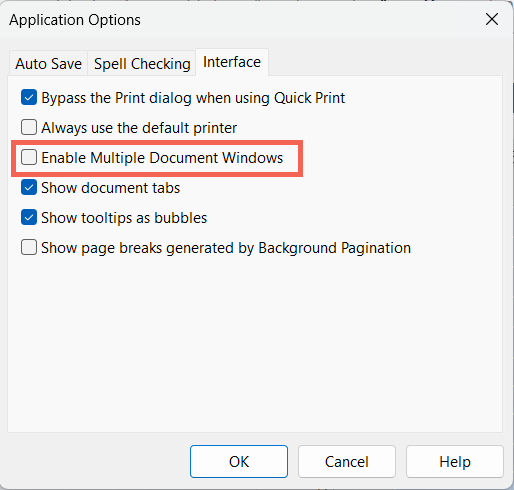
3. This will open up additional documents as tabs rather than separate windows.
- Related template: None
- Software platform: Working Papers 2022, Working Papers 2023