How to retain an issue on roll forward - with QuickVid
To retain issues upon roll forward, follow either of the two processes highlighted below:
Method 1
1. Access the Edit Issue dialogue by either:
a) Navigating to the Document Manager, hovering over the Issue icon and selecting the relevant Issue:
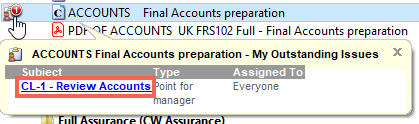
b) Accessing the Issues pane (via the ribbon at the top), right-clicking the Issue and selecting Edit Issue:
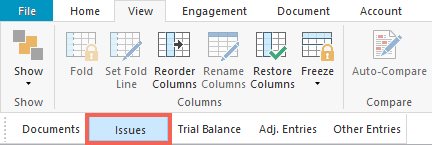
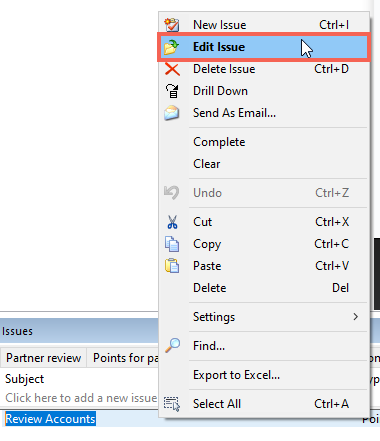
2. Tick the Roll Forward box and select OK:
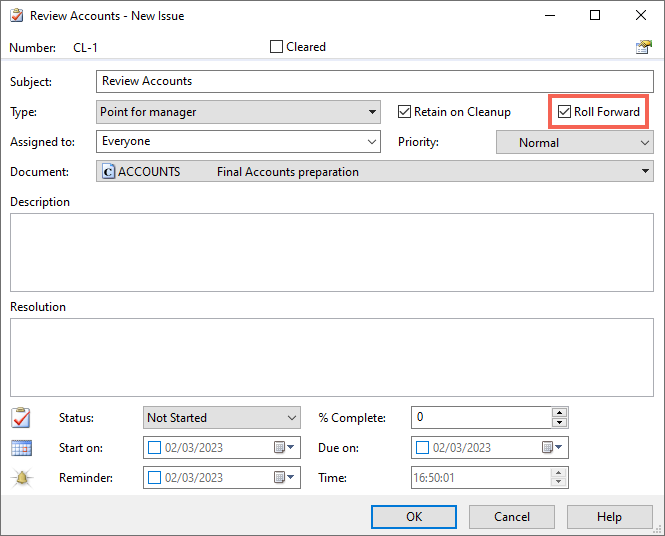
Method 2
1. With the Issues pane open (see step 1b above), right-click the Issue and choose to show the Roll Forward option under the Settings menu:
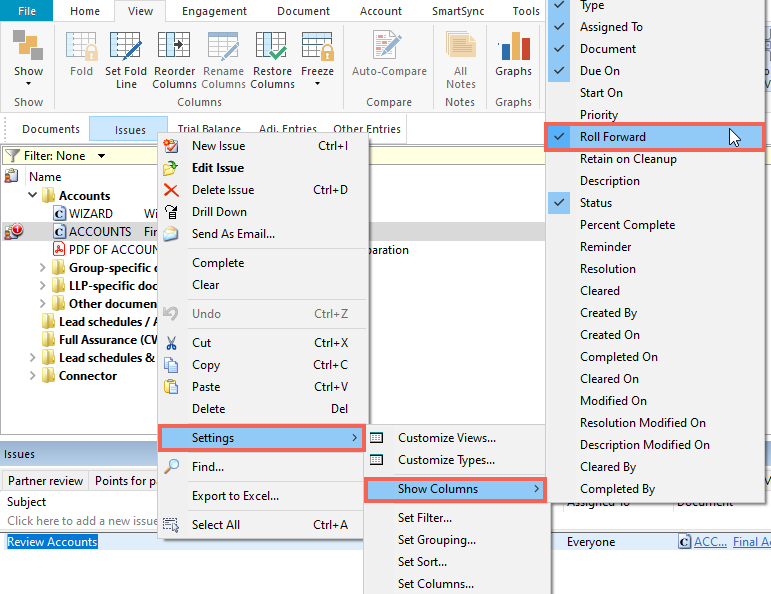
2. Tick the box under the Roll Forward column to retain the Issue:
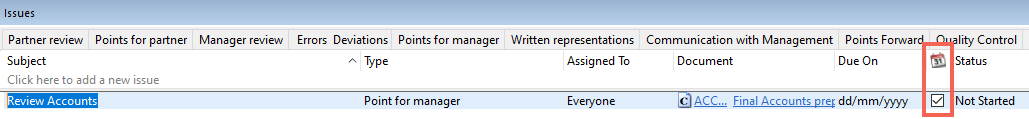
Visit our Client Services YouTube Channel for more QuickVids.
- Related template: None
- Software platform: Working Papers 2018, Working Papers 2019, Working Papers 2020, Working Papers 2021, Working Papers 2022