Fields missing within the Issues Window
If the Issue window is blank, as in the below image:
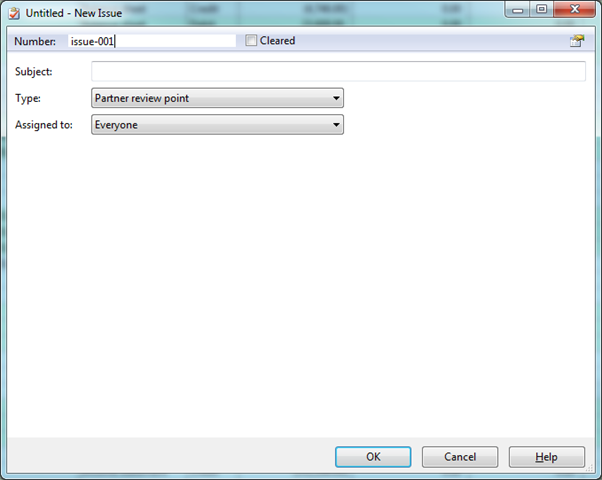
1. Ensure the Issues Pane is open.
![]()
2. Right-click on the relevant issue from within your Issues pane.
3. Select Settings and Customize Types.
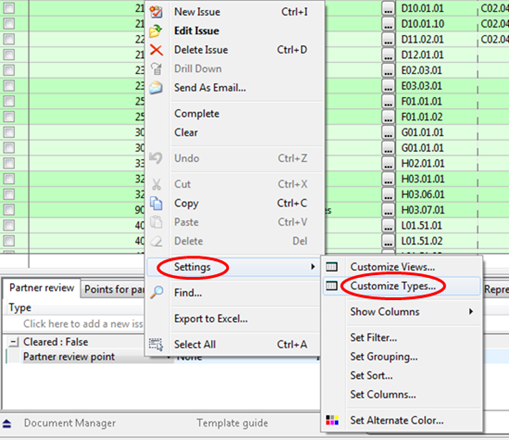
4. Select the Issue Type in the Issue Types Window, in this example Partner review point, and click the Edit button.
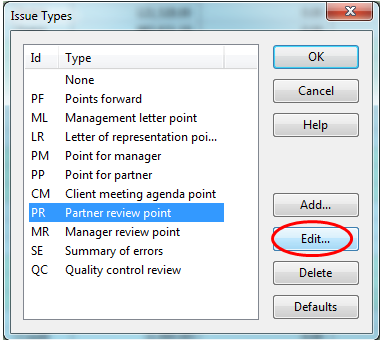
5. Select Layout.
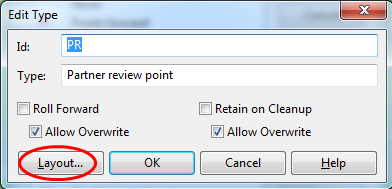
6. Tick all the red crosses in both the New Issue and Existing Issue tabs.
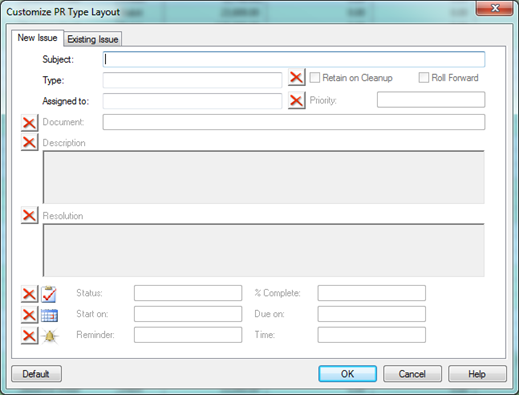
7. Once both tabs are complete, click on the OK button to confirm your changes.
- Related template: None
- Software platform: Working Papers 2018, Working Papers 2019, Working Papers 2020, Working Papers 2021, Working Papers 2022