How do I print the issues in Caseware Working Papers? - with QuickVid
To create and print a list of all issues raised in a Caseware engagement, an automatic document can be used.
1. Under the Document tab, select the New drop-down menu and Automatic Document.
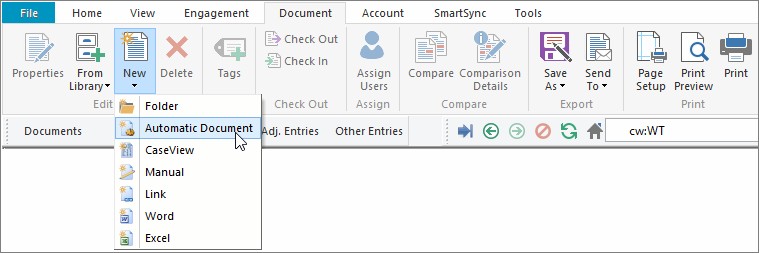
2. Give the document a Number and choose Issues as the type. Fill out the rest of the information as required.
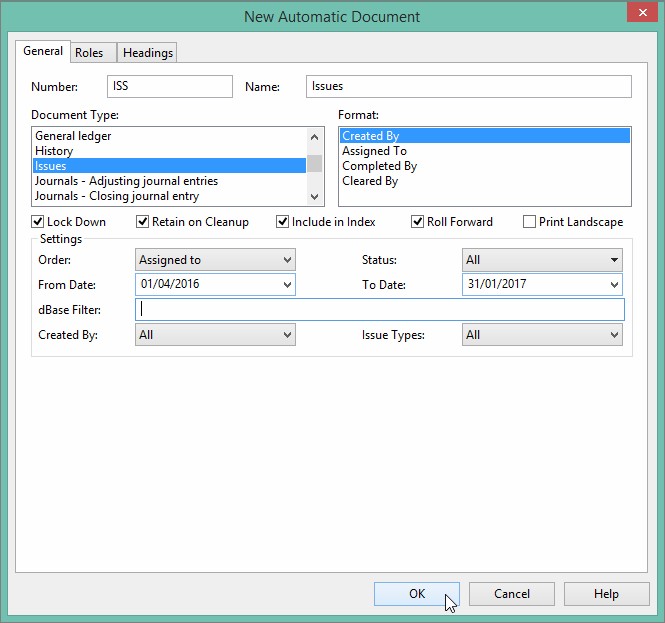
3. Double click or press Enter to open the report.
If you wish to print, right-click and select Print.
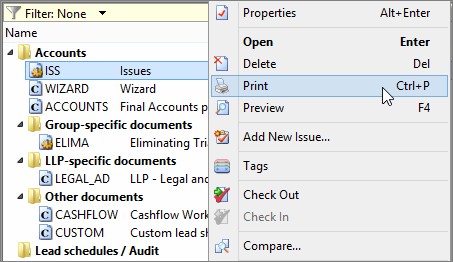
- Related template: None
- Software platform: Working Papers 2018, Working Papers 2019, Working Papers 2020, Working Papers 2021, Working Papers 2022