How to import adjusting entries into Caseware
1. Select Engagement, Import and Excel File.
2. Under the Components to import select Adjusting Journal Entries, then Browse button to locate the Excel file to import and then Next.
3. Tick the checkboxes to exclude any unwanted rows in the document and click Next.
4. Select the type of journal and the dates to import them into. Check all other information and click Next.
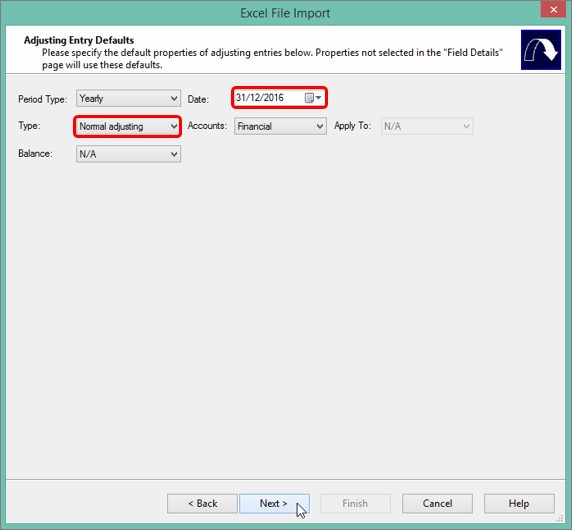
5. Right-click on the column headers and choose the appropriate description for each column.
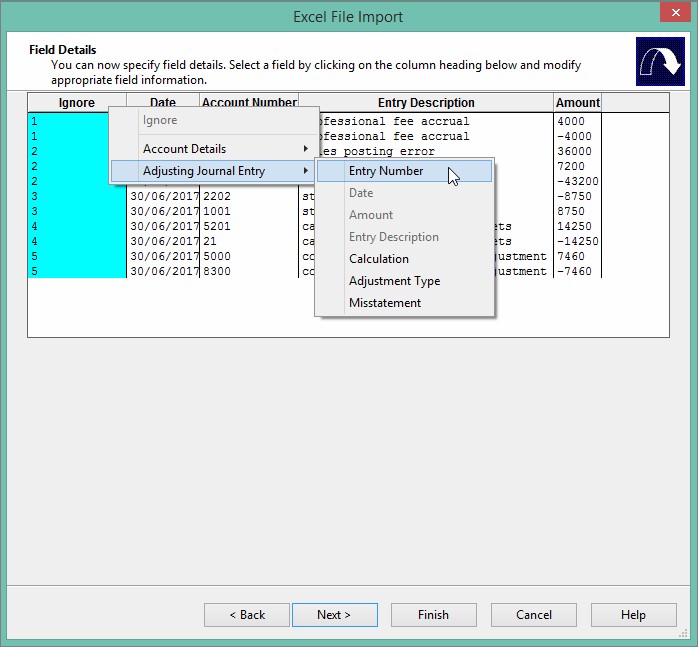
Note: If you wish to amend a column description, right-click and select Ignore, you will then be able to right-click again and select the new description.
6. Once happy with the headings and field information, click Finish to continue.
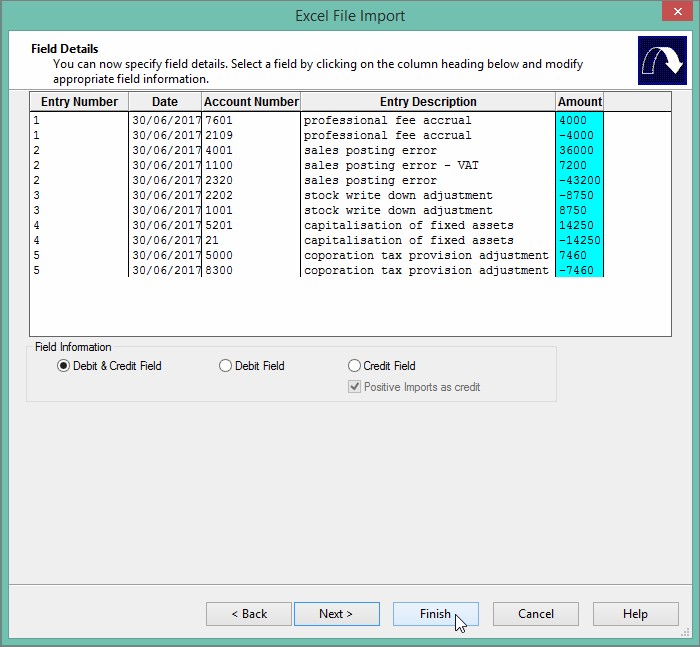
7. When the process is complete, click OK.
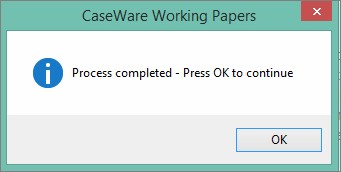
8. This is followed by a summary screen. Click OK.
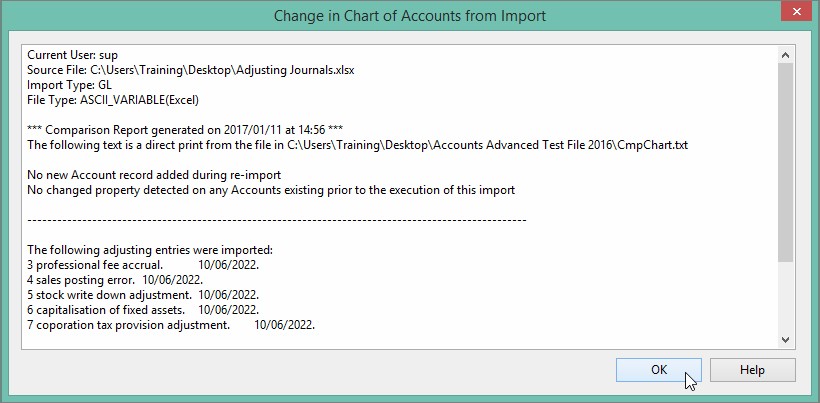
- Related template: None
- Software platform: Working Papers 2018, Working Papers 2019, Working Papers 2020, Working Papers 2021, Working Papers 2022