Customising the Issues Dialogue
Customising the Issues Dialogue
Caseware users now have the ability to customise the Issues dialogue by selecting which features should be present.
1. To customise the dialogue, right click on the Issues pane and select Settings then Cutomise Types.
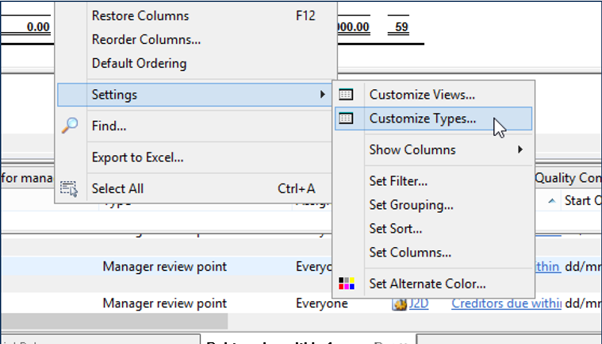
2. Select the Issue type to be modified and then click on Edit.
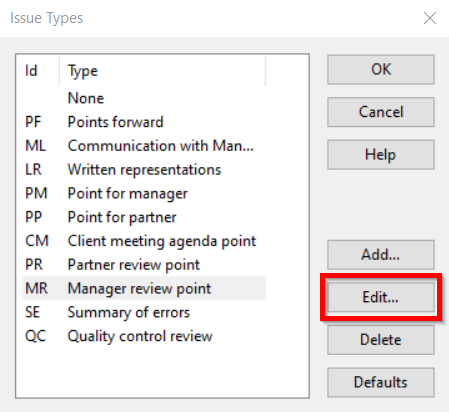
3. Click on the Layout button to edit the layout of the dialogue.
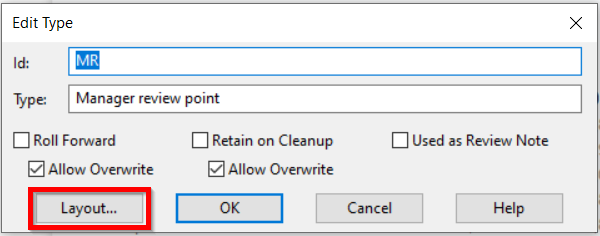
4. Clicking on the green tick or red cross will toggle between the two.
| Symbol | Action |
| ✕ | Red crosses indicate areas that are excluded from the layout |
| ✓ | Green ticks indicate areas will be included in the custom layout |
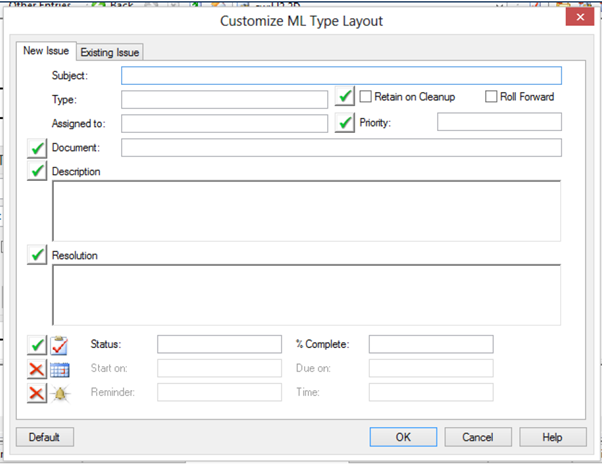
5. Separate tabs exist to allow different layouts between existing and new issues.
- Related template: None
- Software platform: Working Papers 2018, Working Papers 2019, Working Papers 2020, Working Papers 2021, Working Papers 2022