What template is my file based on? - with QuickVid
1. Click the template icon on the bottom right section of the window in Caseware Working Papers.
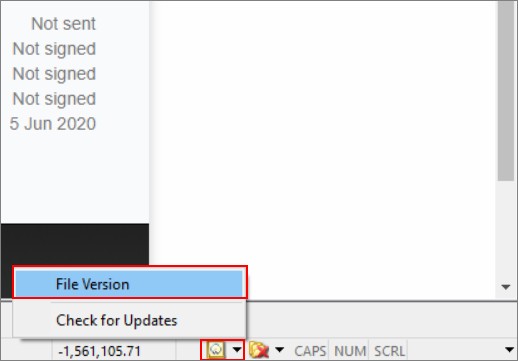
2. Clicking on this button will present two options.
3. Select the option to view the File Version as highlighted above.
4. This will open another window where you will be able to see what template the file is based on.
In this example, the file was based on the Company Accounts Advanced template.
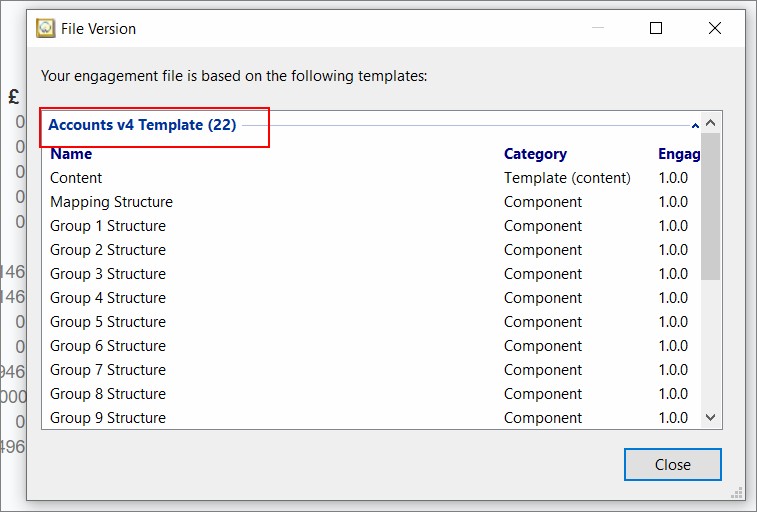
Visit our Client Services YouTube Channel for more QuickVids.
- Related template: None
- Software platform: Working Papers 2018, Working Papers 2019, Working Papers 2020, Working Papers 2021, Working Papers 2022