How to carry out a Group year end close - with QuickVid
The year end close process should only be performed on a consolidated file after each of the subsidiary files has been rolled forward.
Subsidiary files should be rolled forward via the normal process.
The group file can then be rolled forward by following the steps below.
1. Click on the year end close icon beneath the Engagement tab in Caseware Working Papers.
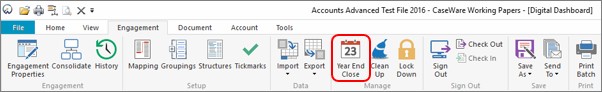
2. Browse to the file path where you wish to save next year’s rolled forward file and enter the new file name.
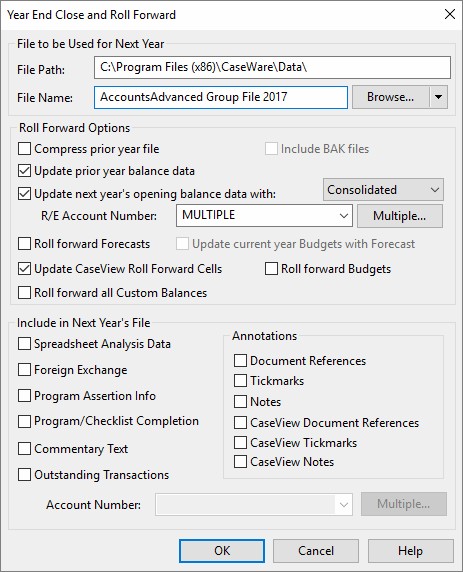
3. In the rolled forward file before any work is undertaken, the new subsidiary files must be re-linked to the new consolidated file.
If the subsidiary files are not re-linked, the prior year subsidiary files will remain linked to the consolidated file and the prior year subsidiary figures will display in the current year.
To update the subsidiary file links in the rolled forward consolidated file, click the consolidate button beneath the Engagement tab in Caseware Working Papers.
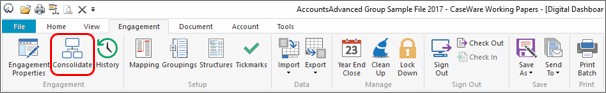
4. Select each subsidiary and click on Properties.
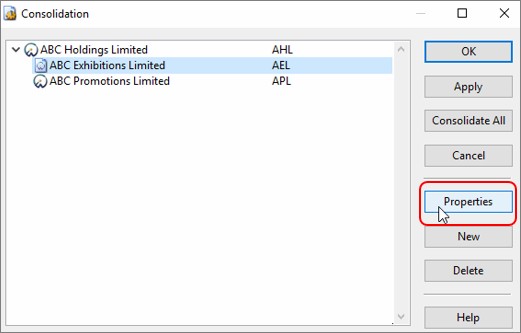
5. Browse to the current year subsidiary file (the newly rolled forward subsidiary file).
Ensure that the box Include Prior Balances box is unticked. Leaving this box ticked will override your prior year figures and all eliminating journals will be lost.
Click OK to finish. Repeat this process for each subsidiary.
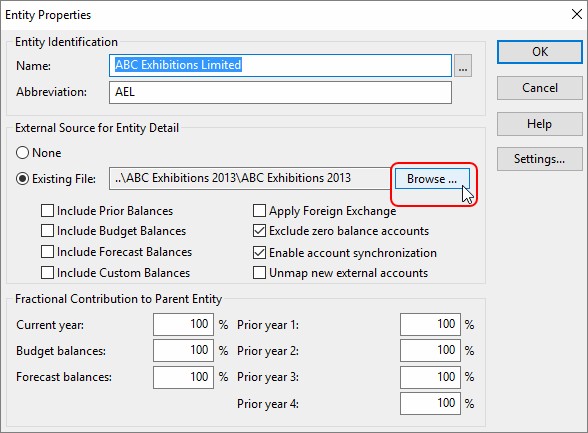
6. When you return to the consolidation tree screen, the icons next to each re-linked subsidiary will have changed and now have a yellow exclamation mark against them.
This means that the subsidiary file has yet to be consolidated into the group file.
Once all subsidiary files have been re-linked click Apply or Consolidate All to consolidate the files and capture the subsidiary file data.
Click OK to complete.
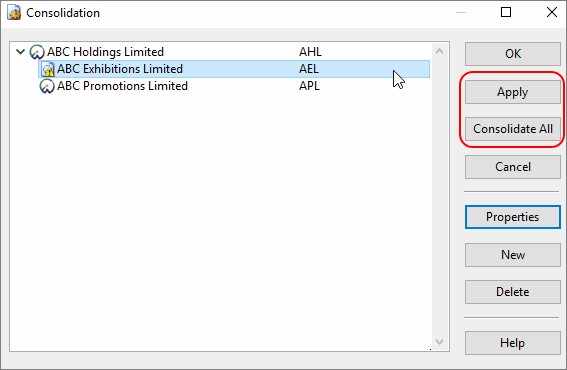
Visit our Client Services YouTube Channel for more QuickVids.
- Related template: None
- Software platform: Working Papers 2018, Working Papers 2019, Working Papers 2020, Working Papers 2021, Working Papers 2022