Removing Issues automatically
The process of removing issues automatically is known as Clean Up.
This is a once only process and as such cannot be reversed. It is vital therefore that:
1. You take a backup first
2. That the ability to run the option is restricted to very few individuals within the firm, (via security group properties)
3. Clean Up is accessed via the engagement menu.
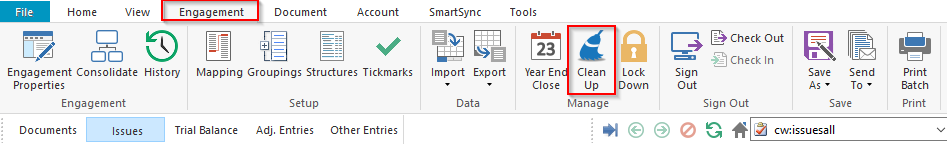
4. Retain both history and milestones, unless the file has just been rolled forward.
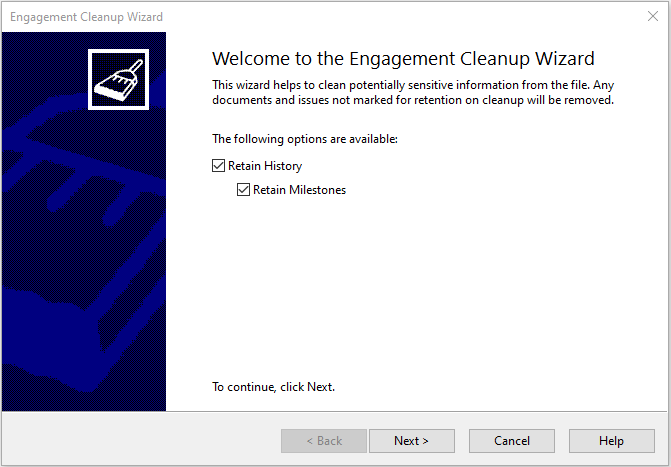
5. A summary of issues to be deleted will be listed.
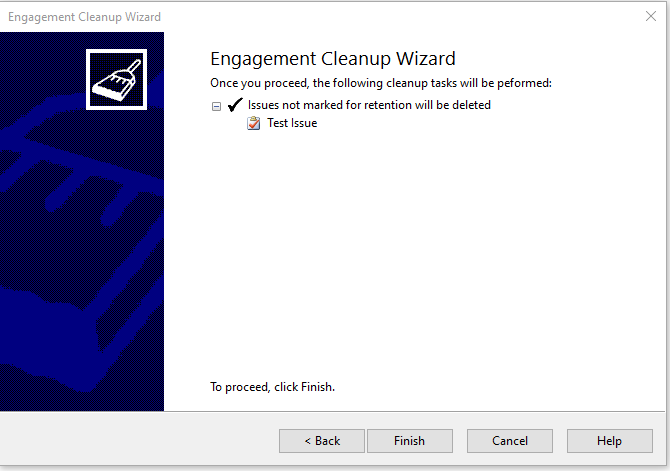
6. Issues not listed will have the Retain on Cleanup flag set against them. Delete manually or remove flag.
- Related template: AccountsAdv IFRS, FRS101/102/105 LLP
- Software platform: Working Papers 2018, Working Papers 2019, Working Papers 2020, Working Papers 2021, Working Papers 2022