Missing navigation toolbar in Working Papers
You have the option to switch the Navigation toolbar on and off in Working Papers.
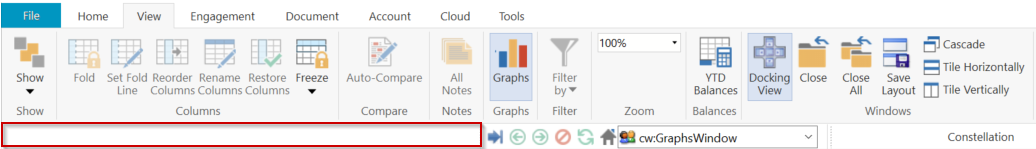
If the toolbar is missing, follow the steps below to restore it:
1. Open the View tab and expand the Show option:
2. Select Navigation from the list and toolbar will appear.
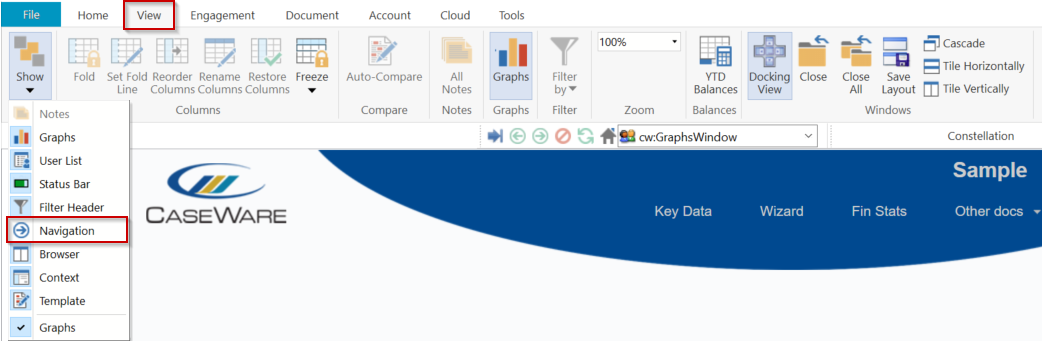
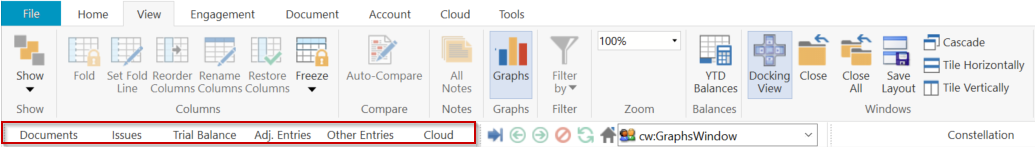
- Related template: None
- Software platform: Working Papers 2021, Working Papers 2022