How to change the presentation of the First Time Adoption of FRS102 note
By default, the First Time Adoption of FRS102 notes shows a detailed layout.
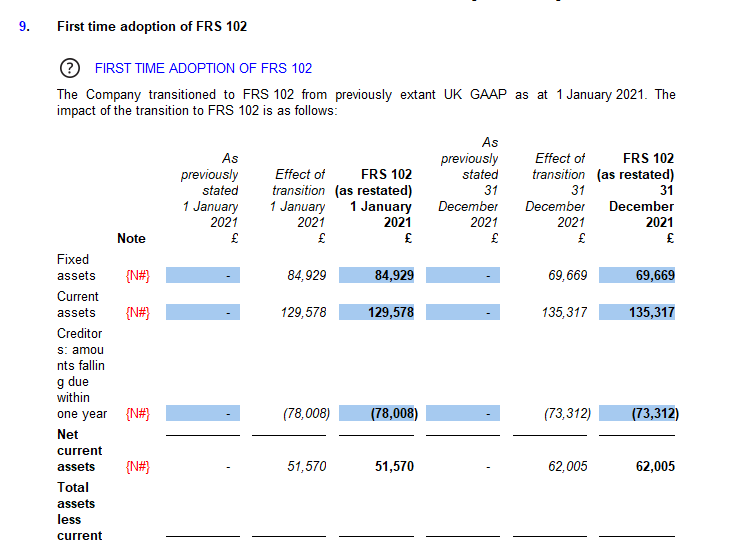
1. Selecting the question mark icon at the top provides layout options for the note.
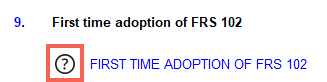
2. You have the option to skip the prior year b/fwd columns by ticking the top box.

3. To switch to a simplified layout, use the radio buttons to select Simplified layout.

4. The simplified layout displays as below and allows you to manually enter the figures into the blue input cells.
You have the option to amend row text by overtyping the existing text.
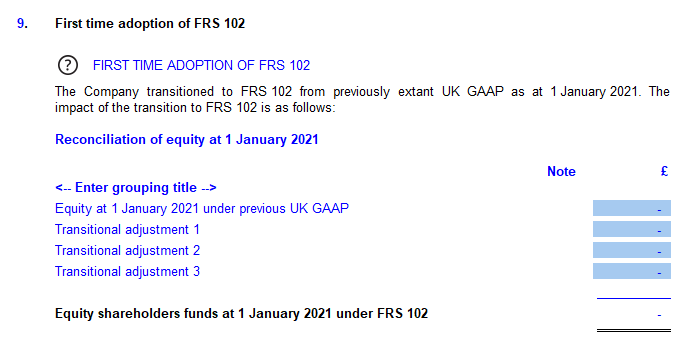
5. If there were no material differences reported after adopting FRS102, tick the box on the note options to disclose a text-only note.
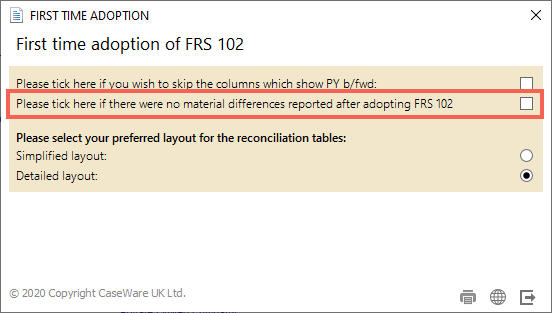
6. The default text reads as below and is editable via the edit pencil icon on the Presentation tab.
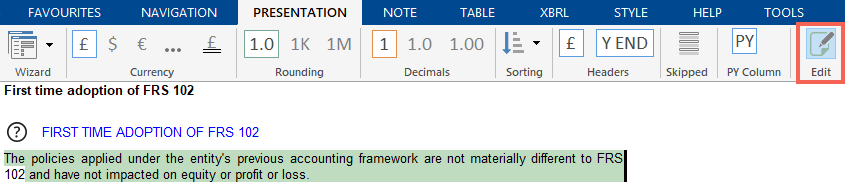
For guidance on populating the default detailed layout FTA note, clickhere.
- Related template: FRS101/102/105 LLP
- Software platform: Working Papers 2018, Working Papers 2019, Working Papers 2020, Working Papers 2021, Working Papers 2022