Saving and loading custom table layouts - with QuickVid
To save a custom table layout,
1. Select a row within the table and click the Save this table layout icon beneath the Table tab.
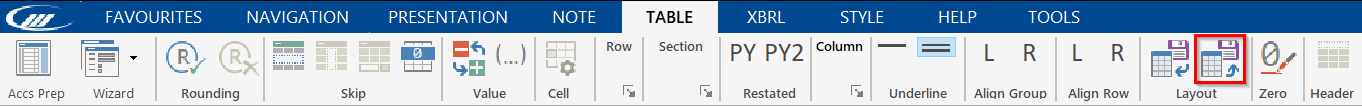
2. Choose a location in the dialog to save the custom table layout and click New.
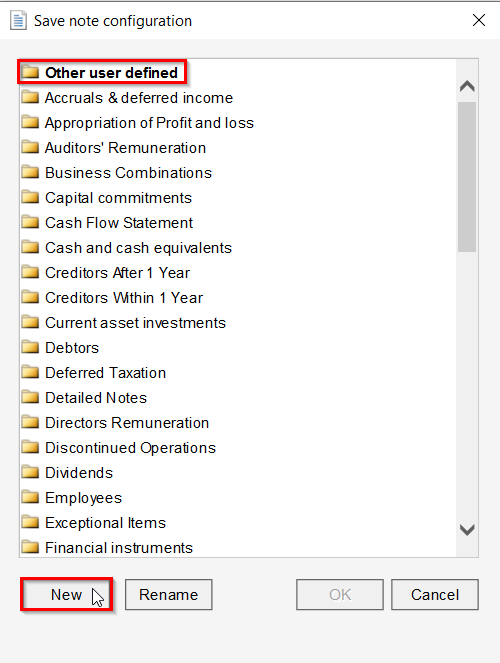
3. Click Rename to name the custom table layout. Type the name and press the Enter key on the keyboard to save.
4. Click OK to close the dialog.
5. To load the custom table layout over an existing note, select any row in the note and click on the Load a table layout icon beneath the Table tab.
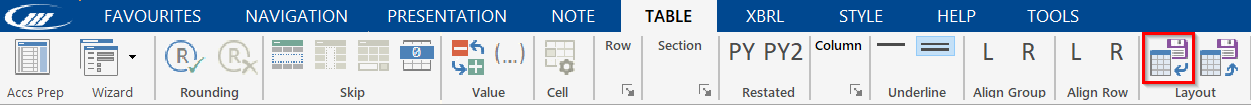
6. Choose the custom layout from the dialog and click OK.
7. The custom table layout will now replace the default existing layout.
Visit our Client Services YouTube Channel for more QuickVids.
- Related template: AccountsAdv IFRS, Charity/Academy, Group consolidation, FRS101/102/105 LLP
- Software platform: Working Papers 2022, Working Papers 2023