How do I hide my Authorised Share Capital? - with QuickVid
You have the option to show or hide Authorised figures on the Share Capital note.
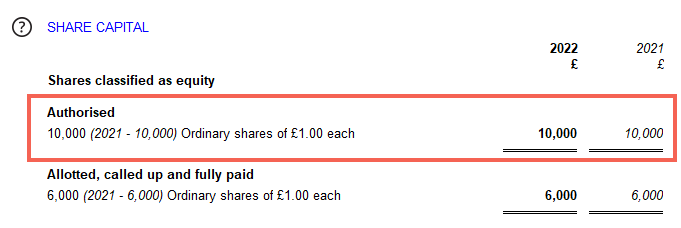
If you do not want to disclose your Authorised Share Capital, navigate to the General Info section of the Wizard and open the Share Structure tab.
Under Financial instruments, change the second selection to No.
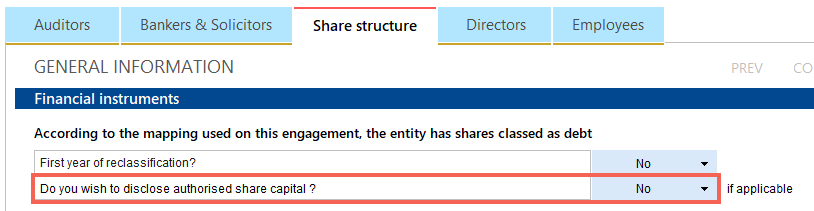
Visit our Client Services YouTube Channel for more QuickVids.
- Related template: FRS101/102/105 LLP
- Software platform: Working Papers 2018, Working Papers 2019, Working Papers 2020, Working Papers 2021, Working Papers 2022