How to re-load a table layout
You might wish to revert a table back to default, if you have made changes. You can do this by re-loading the table layout.
Note: All customisations including, row descriptions and applied rounding, will be lost upon re-loading the table layout. Any text above or below the table will be retained.
1. Click on a row within the table and select the Load a table layout icon beneath the Table tab.
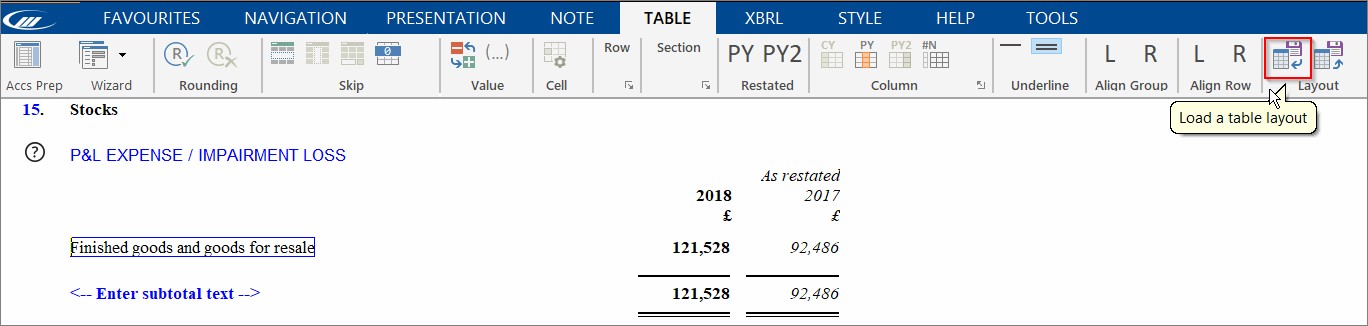
2. Select the appropriate table layout to re-load.
3. Click OK and the table will re-build.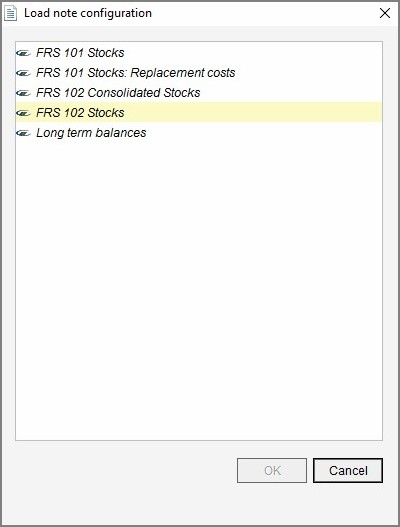
Click here for guidance on re-loading an entire note, statement or report.
- Related template: AccountsAdv IFRS, Charity/Academy, Group consolidation, FRS101/102/105 LLP
- Software platform: Working Papers 2018, Working Papers 2019, Working Papers 2020, Working Papers 2021, Working Papers 2022