How to show an inserted note as a financial statement - with QuickVid
You have the option to switch any inserted note to a financial statement note.
This will place the note on a separate page with a financial statement header.
To switch an inserted note to a financial statement note, select a row in the note and click the Switch to a financial statement note icon beneath the Note tab.
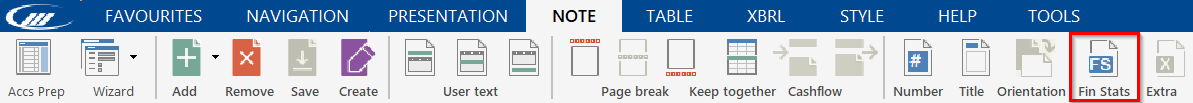
Visit our Client Services YouTube Channel for more QuickVids.
- Related template: AccountsAdv IFRS, Charity/Academy, Group consolidation, FRS101/102/105 LLP
- Software platform: Working Papers 2022, Working Papers 2023