Showing goodwill and negative goodwill separately on the Balance Sheet
1. Goodwill and Negative Goodwill are shown within the Intangible assets on the Balance sheet. To present these as separate from Intangible Assets, make sure they are mapped to the relevant map codes.
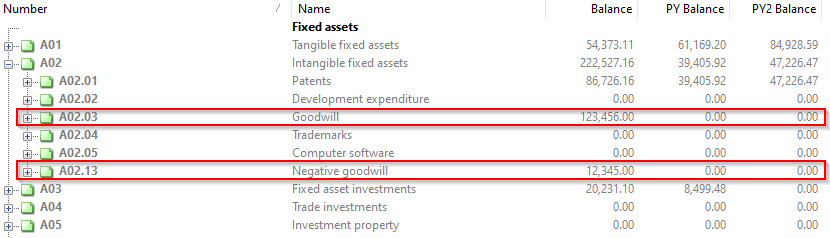
2. Add 2 new rows within the Balance sheet. For guidance on how to add extra rows, click here.

3. Once inserted, click on the Intangible assets row and select the configure row button under the table tab.
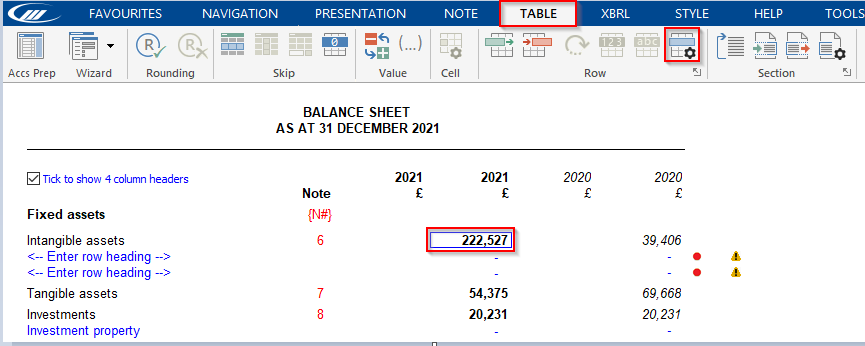
4. Open Row configuration, change the selection to map number and select level 2 mapping. Click on the intangible asset that is not goodwill and click OK (in the example below, this is Patents). The intangible assets row will now be picking up patents only.
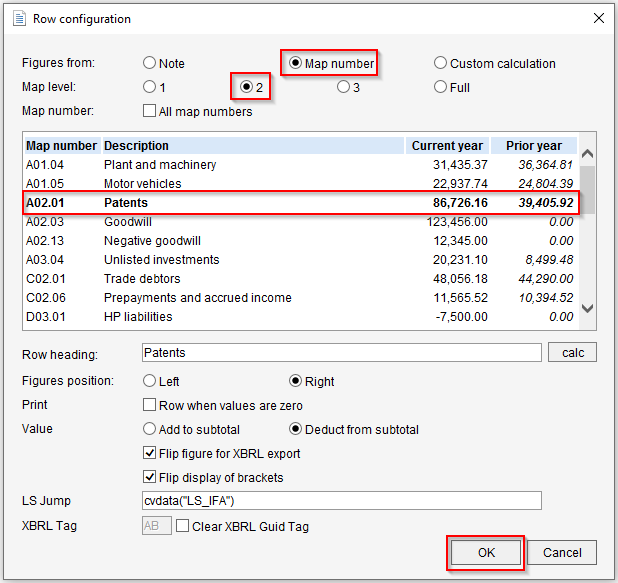
5. Repeat the step above for goodwill and negative goodwill, using the newly added rows.
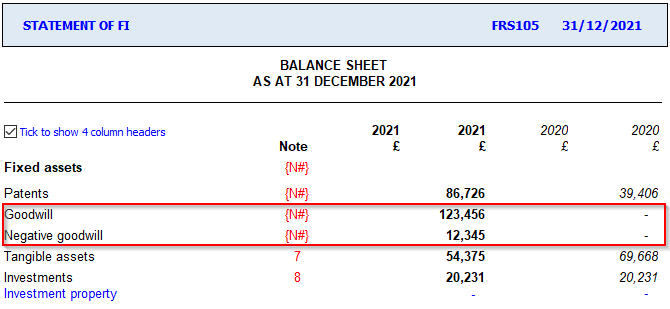
- Related template: FRS101/102/105 LLP
- Software platform: Working Papers 2021, Working Papers 2022