How to show/hide a note title
By default, all note titles will show. You can hide a note title by selecting it and clicking the Title icon beneath the Note tab.
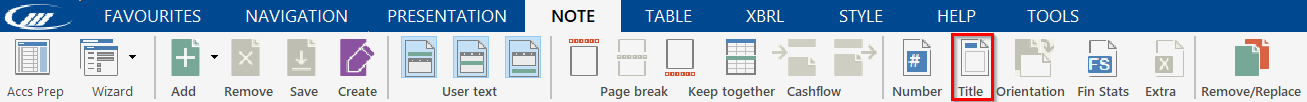
The note number will automatically be hidden with the note title.
You can add reinstate the note title by clicking on any row within the note and re-selecting the Title icon beneath the Note tab.
For guidance on how to show/hide a note number, please click here.
- Related template: AccountsAdv IFRS, Charity/Academy, Group consolidation, FRS101/102/105 LLP
- Software platform: Working Papers 2022, Working Papers 2023