Where do I enter the number of employees to show on the Employees note?
1. The number of employees is entered in the Company size tab in the Start section of the Wizard.
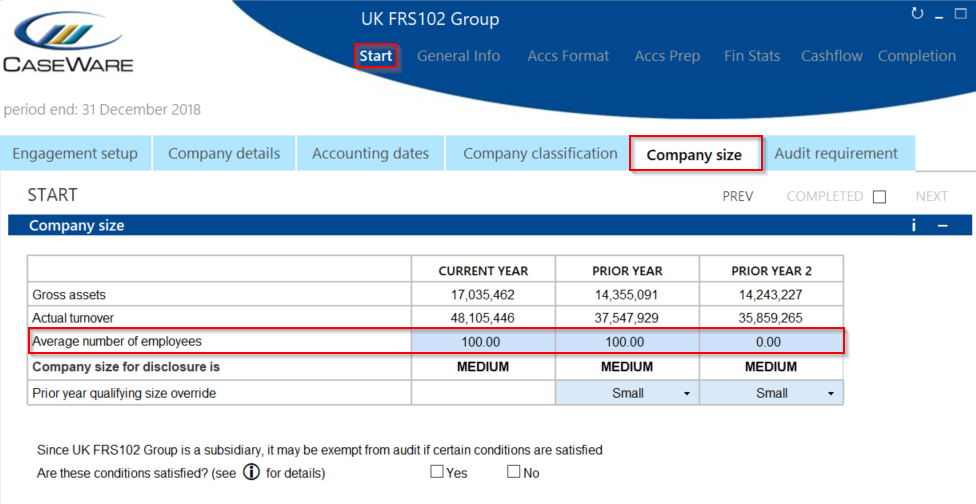
2. A breakdown of the employee numbers must then be entered into the Employees tab in the General Info section of the Wizard.
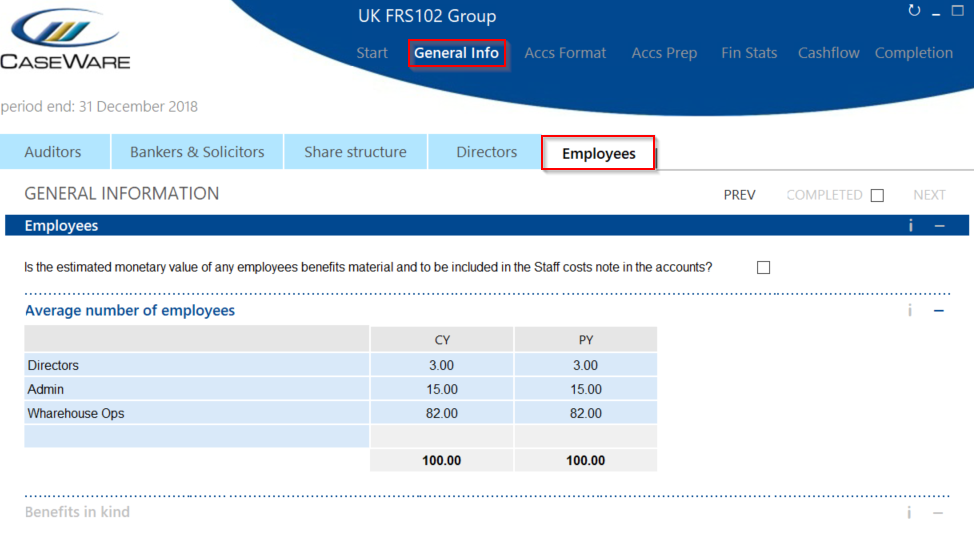
3. If the figures entered into the two sections above do not match, the below warning will show.
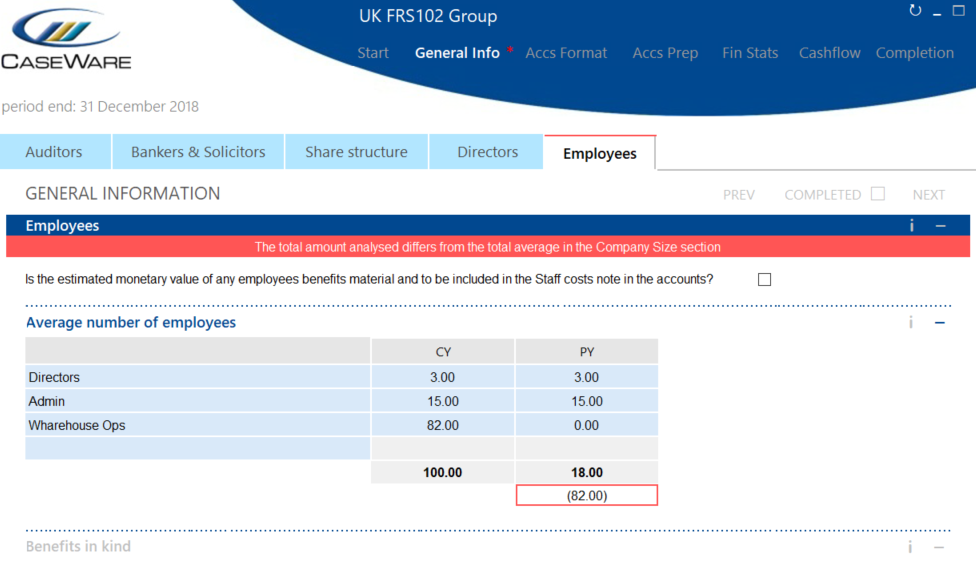
4. The breakdown in this section is what feeds through to the Employees note.
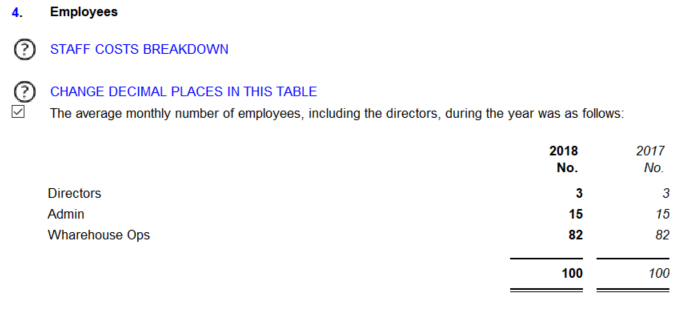
- Related template: FRS101/102/105 LLP
- Software platform: Working Papers 2018, Working Papers 2019, Working Papers 2020, Working Papers 2021, Working Papers 2022