How to restore a row to default values
If you have made changes to a row on a note, you have the option to restore the row to default values.
1. In the example below, the Trade Debtors row has been re-configured.
2. This is indicated by the yellow exclamation mark next to the row.

3. To restore the row to default values, select the Restore row to default values icon beneath the Table tab.
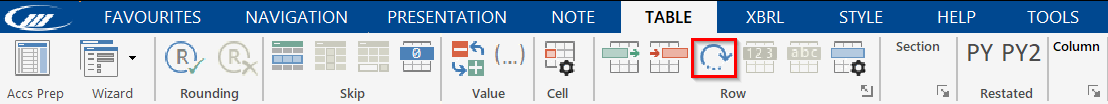
4. The default figures will be restored and the yellow exclamation mark removed.
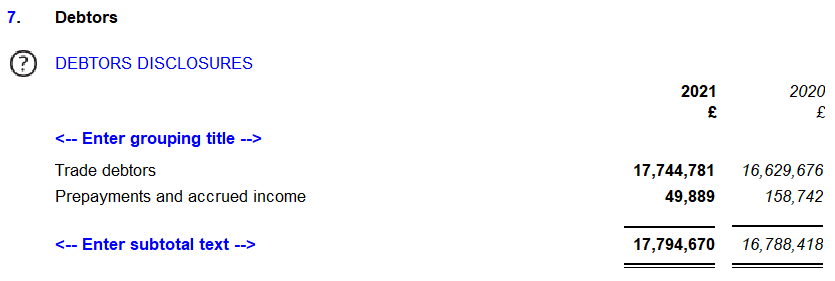
- Related template: AccountsAdv IFRS, Group consolidation, FRS101/102/105 LLP
- Software platform: Working Papers 2018, Working Papers 2019, Working Papers 2020, Working Papers 2021, Working Papers 2022