Splitting Turnover between classes - with QuickVid
1. To disclose Turnover by class, tick the Click here to enter the analysis box on the Turnover note options.
2. Use the mapping numbers to split the Turnover between classes within each geographical area.
In the example below, the mapping number ending in 01 is used for class one, 02 for class two and 03 for class three.
3. This populates the Turnover note as follows.
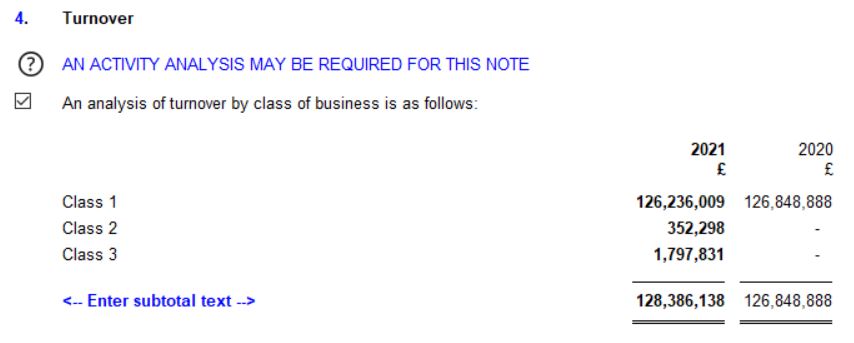
4. If further analysis is required within a geographical area, you can create additional mapping numbers following the sequence with the existing codes. For instance, a sixth class for domestic turnover will use the mapping number L01.51.00.06.
For guidance on creating new mapping numbers, click here.
5. The analysis of Turnover by class works in the same manner for EU and Rest of World sales, with the below mapping numbers available.
Visit our Client Services YouTube Channel for more QuickVids.
- Related template: FRS101/102/105 LLP
- Software platform: Working Papers 2021, Working Papers 2022