Saving and loading text based notes - with QuickVid
Custom text based notes are split into three types:
1. Additional Accounting policies as shown here.
2. Additional Report sections as shown here.
3. Standard extra text notes.
Save Custom Note
1. Select the note title.
2. Select the Save button beneath the Note tab.
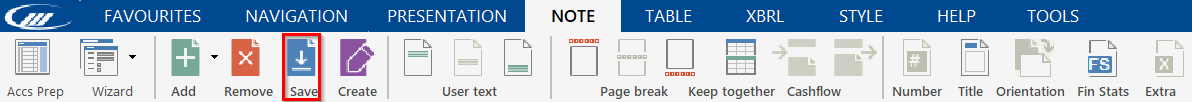
3. Enter a name for your note into the dialog shown below.
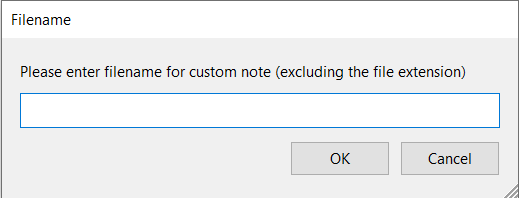
Load the note into another set of accounts
1. Click the Add icon beneath the Note tab.
2. Click User defined and select your note from the list.
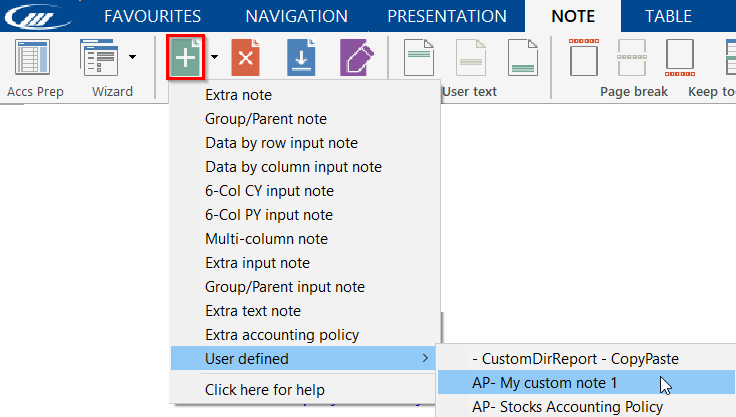
Table based layouts are saved using the custom layouts function shown here.
Visit our Client Services YouTube Channel for more QuickVids.
- Related template: AccountsAdv IFRS, Charity/Academy, FRS101/102/105 LLP
- Software platform: Working Papers 2022, Working Papers 2023