How to add/remove a single underline from a total
Single underlines can be added/removed from most total rows in notes or financial statements.
![]()
1. Select the figure you would like to change.
2. Click the single underline icon underneath the Table tab in the Accounts Toolbar.
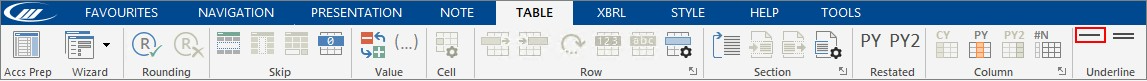
![]()
- Related template: AccountsAdv IFRS, Charity/Academy, Group consolidation, FRS101/102/105 LLP
- Software platform: Working Papers 2018, Working Papers 2019, Working Papers 2020, Working Papers 2021, Working Papers 2022