How to switch a note on/off
You have the option to switch on/off default notes and disclosures in the Accounts Preparation Table.
Click here for guidance on accessing the Accounts Preparation Table.
1. In the Accounts Preparation Table, use the dropdown menu next to any item to switch it on/off.
2. If the note is marked as not relevant, select Yes from the dropdown menu to switch the note on.
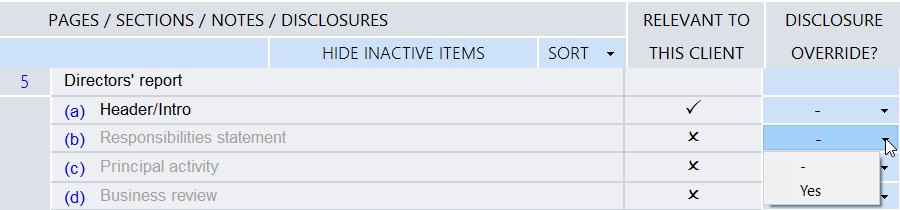
3. If the note is marked as relevant, use the dropdown menu to select No to switch the note off.
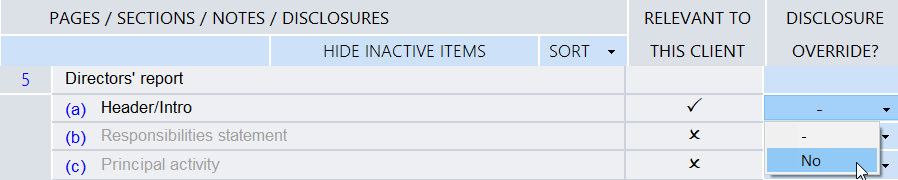
4. Inserted notes and report sections cannot be switched off in the Accounts Preparation Table and must be removed from the face of the accounts.
Click anywhere on the inserted note or report section and select the Remove icon beneath the Note tab to remove the note.
Note: Once an inserted note or report section has been removed, it cannot be restored in the Accounts and will need to be re-created.
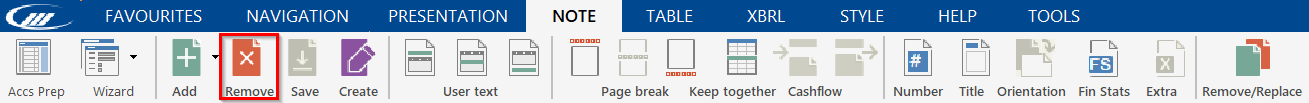
Use the same icon to remove any default note, statement, accounting policy or report section.
If the default version is later required, use the Accounts Preparation Table to switch it back on.
- Related template: AccountsAdv IFRS, Charity/Academy, Group consolidation, FRS101/102/105 LLP
- Software platform: Working Papers 2021, Working Papers 2022